Devlog #2 - Graphics and Performance in UE5.1
In our second devlog we'll cover new graphics features and performance scaling in the Early Access version based on Unreal Engine 5.1.

Welcome back to our second Monday Devlog! What do you mean it's not Monday? Anyway, today we'll look at graphics and performance in the Early Access version of the game.
Overview
The post is long with tons of images, so here's a little index in case you get lost.
Massive performance improvements
Comparing on mid-range hardware
Comparing on lowest-end hardware
Comparing on top-end hardware
Lights in simple shading mode now supported
Virtual Shadow Maps now supported
Proto-Lumen now supported
Real glass bricks now supported
Depth of Field now supported
Massive performance improvements
I've seen many people worried whether upgrading to UE5 would have any effect on the performance of the game, especially on low end systems. And it does. A good one :)
The UE5 version is dramatically faster, across all levels of graphics quality and all hardware. Most of these improvements come from significantly improved support for DirectX 12 in the engine. We will be setting it as the default in future releases after more testing.
Comparing on mid-range hardware
You're likely wondering about the performance on common hardware, so let's start with the game running on a GTX 1650. I'm running in a 1080p window without temporal upscaling, and using the maximum view distance setting.
In this full view of a 2 million brick build, UE4 only gets us 34 fps.

In UE5, we reach 60 fps in the same view! That's 76% faster. Much better.

What if you like to use a bigger monitor? I'm now running the game in 2560x1440 fullscreen with temporal upscaling enabled from 50% resolution scale, still running on the GTX 1650.
In this different view of the same build, UE4 gets us 58 fps. It's certainly playable.

UE5 gets us to 77 fps. This is one of the smaller differences, but it's still 33% faster!

This build has 4 million bricks, but most of them are off screen. UE4 only gets us 38 fps.
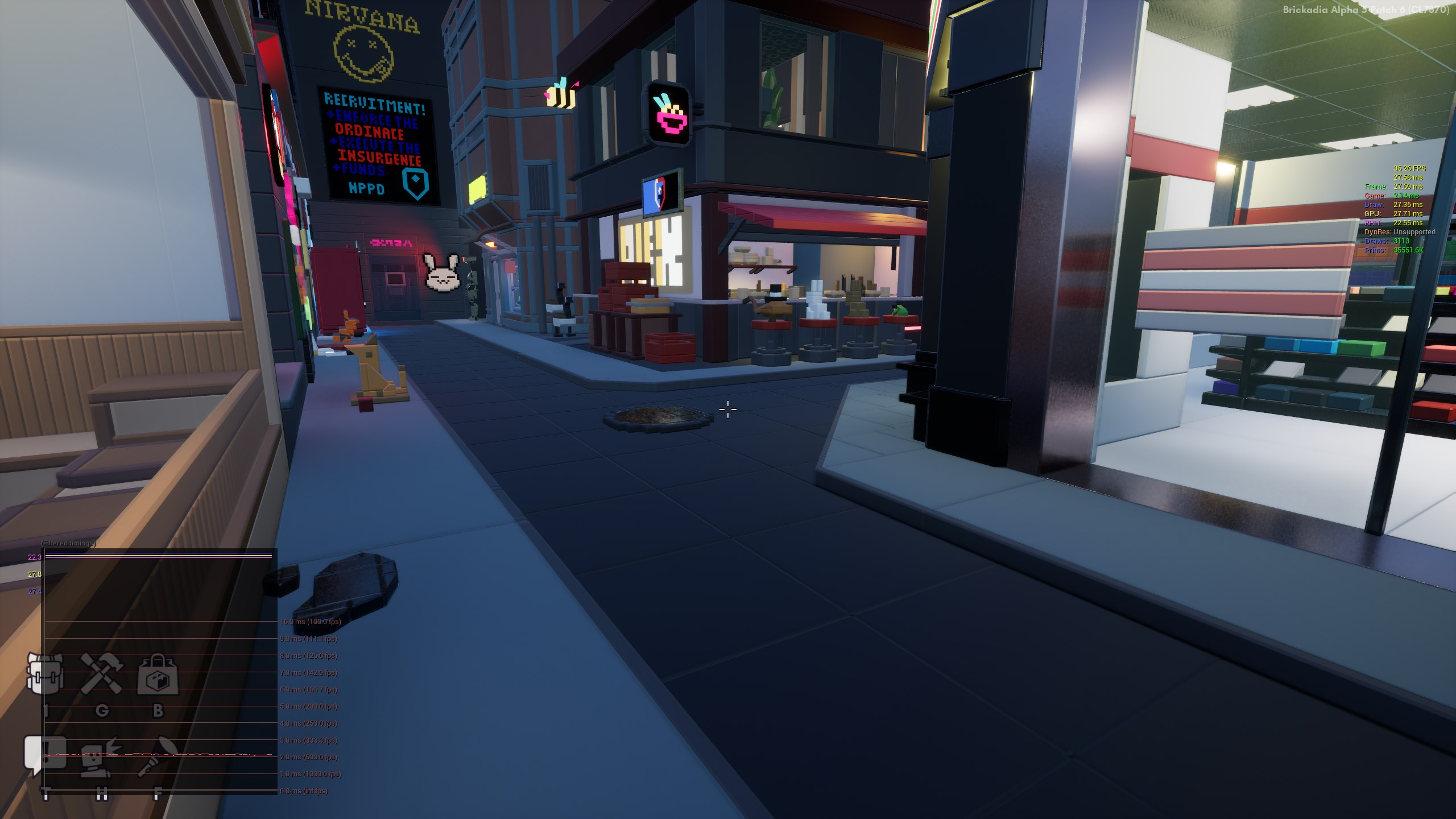
Luckily UE5 gets us to a much better 87 fps! That's 136% faster.

Comparing on lowest-end hardware
Those results are quite promising! But what if you're stuck on even lower end hardware? Will UE5 make you unable to play the game entirely? Quite the contrary!
To see how low we can go, I've compared the two versions of the game on the worst computer I could find around the house - a laptop from 2012 with a 1.8Ghz dual core and Intel HD 4000 graphics. It has a 1080p screen, which seems a bit high for this little power, so I reduced the resolution scale a bit.
UE4 still only reaches 19 fps on this laptop. No good!

Luckily, with the new performance mode in UE5, we reach 54 fps. That's 184% faster.
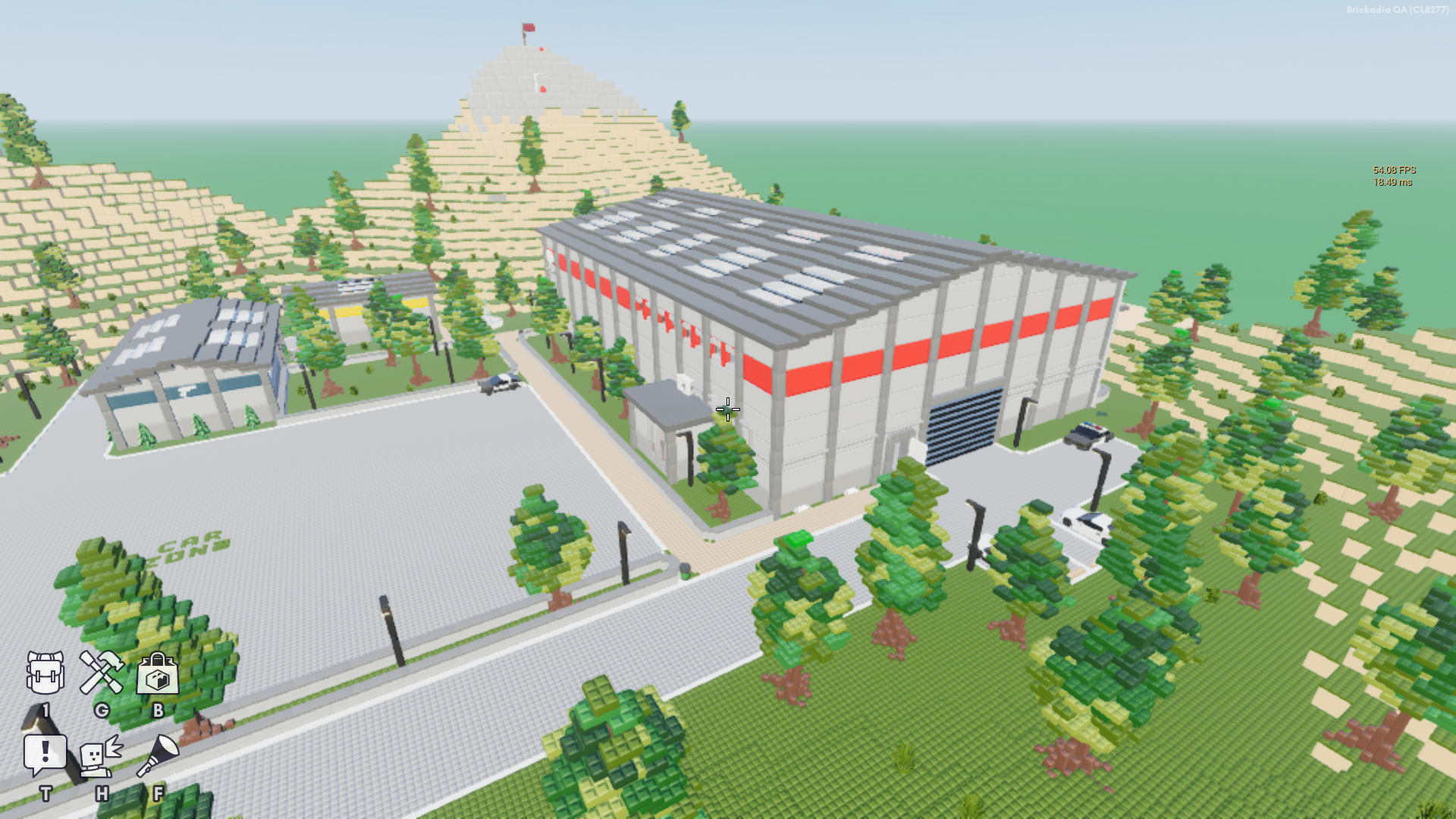
Let's try a larger build. Here UE4 only reaches 16 fps...
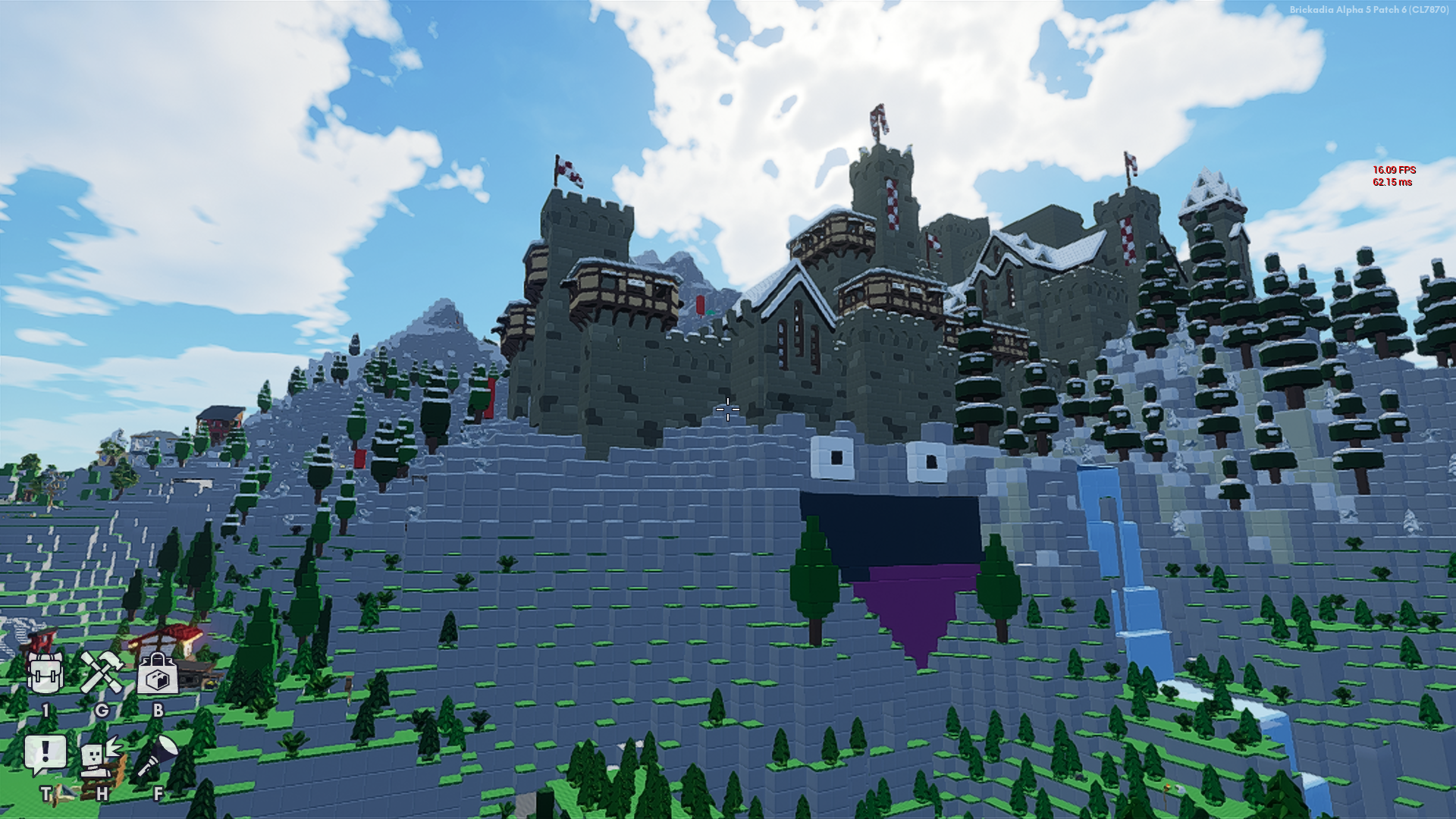
But in UE5, we reach 38 fps. That's 138% faster. Also, there's specular shading.
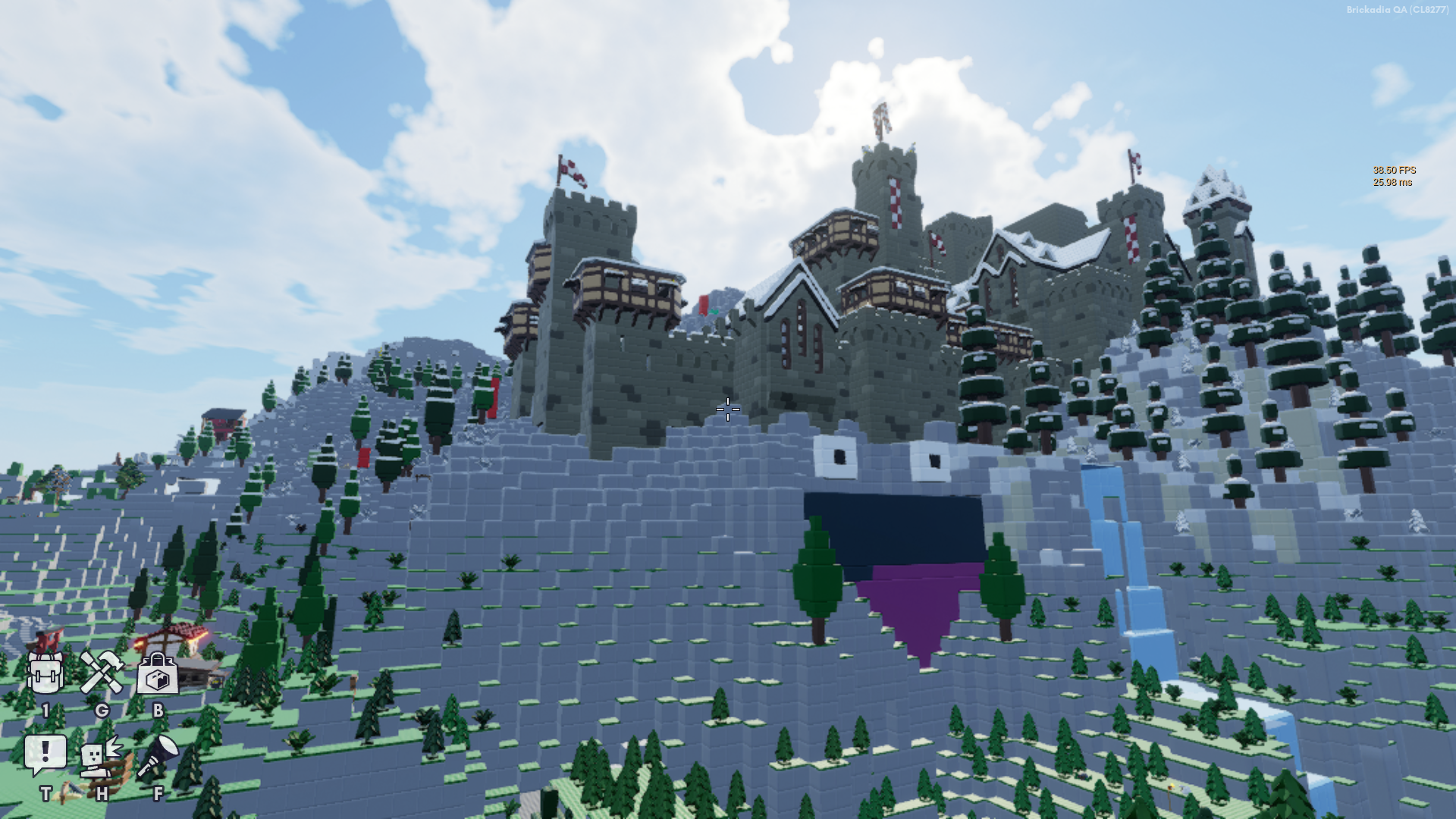
Comparing on top-end hardware
Let's conclude this test by comparing the performance on a top-end computer equipped with a RTX 4090 GPU and Ryzen 7950X CPU. I'm using a 3840x1600 ultrawide monitor here, with temporal upscaling enabled.
With almost 5 million bricks on screen in this city, UE4 only gets 99 fps.

In UE5 we now get 147 fps. That's 48% faster.

From this view into 4 million bricks, UE4 only gives us 108 fps.
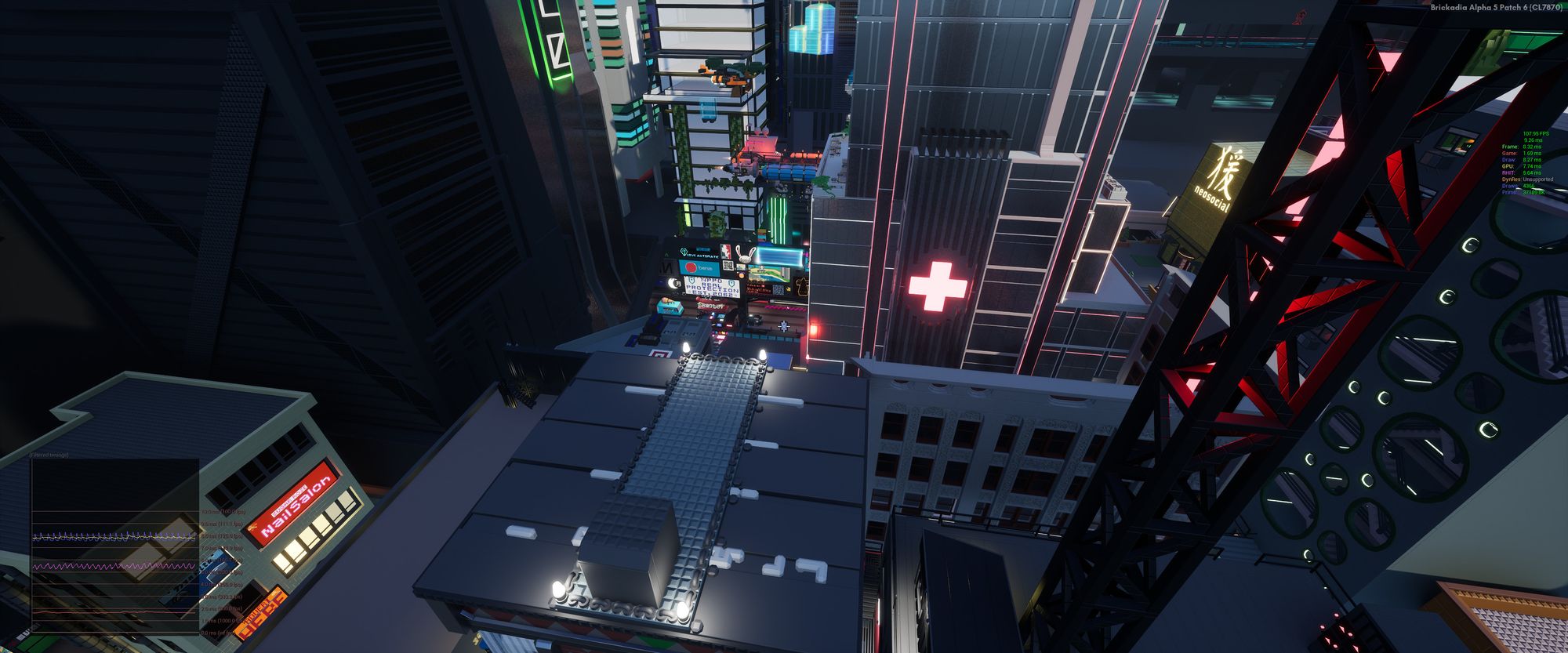
In UE5, we get 217 fps. That's 100% faster or double the fps. You get the idea.
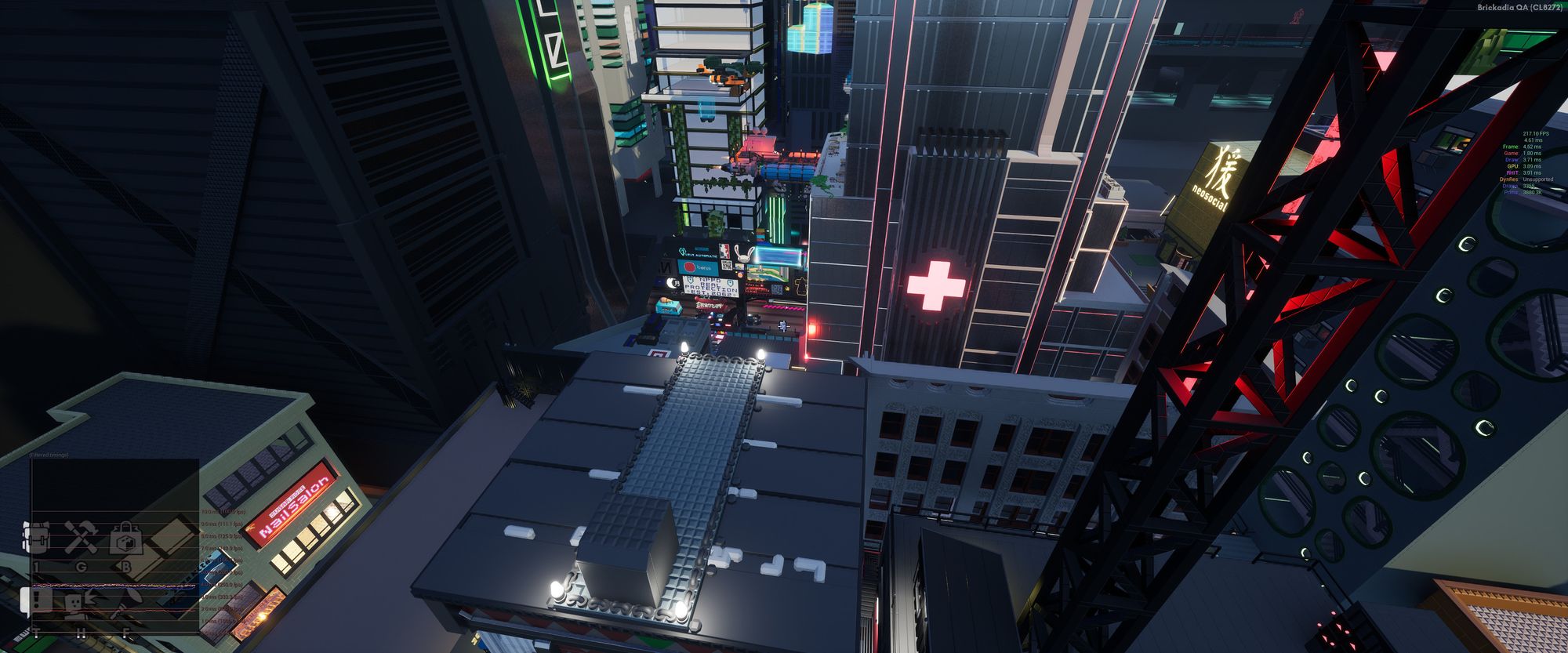
Lights in simple shading mode now supported
Unreal Engine 5.1 replaces the simple shading setting we've been using with an entirely new performance mode built into the renderer. This comes with an implementation of clustered forward lighting, so you can finally see lights in the world when using it!
For absolute lowest-end hardware, there is still an option to disable lights entirely.

Virtual Shadow Maps now supported
Bricks now support the new Virtual Shadow Maps feature in UE5, which significantly increases shadow details and performance at the same time. With Virtual Shadow Maps, there is no longer a limit to shadow draw distance, and all details are crisp.
For example, compare this view with Virtual Shadow Maps disabled:
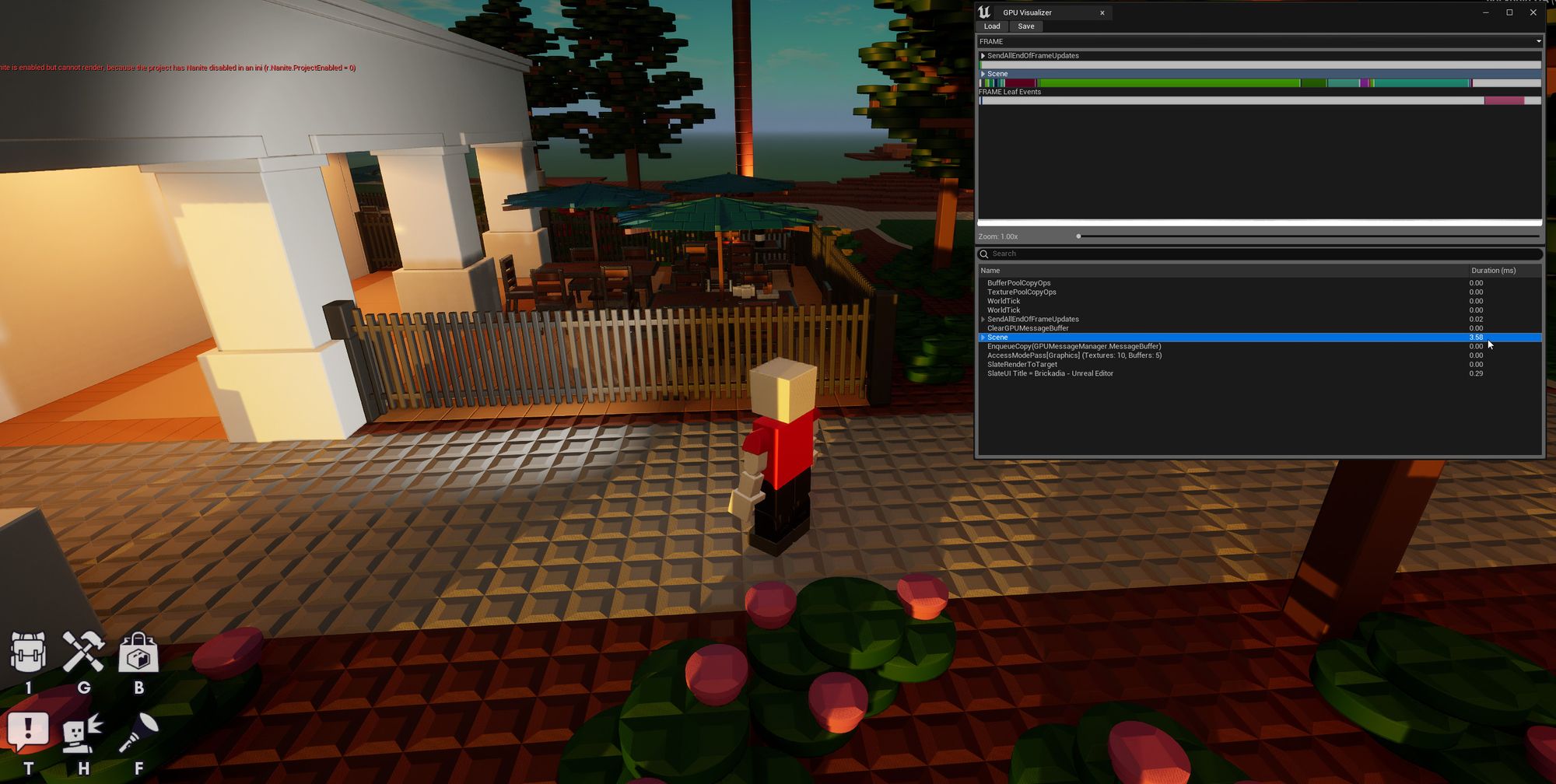
To this one with Virtual Shadow Maps enabled. The shadow of the railing is much clearer:
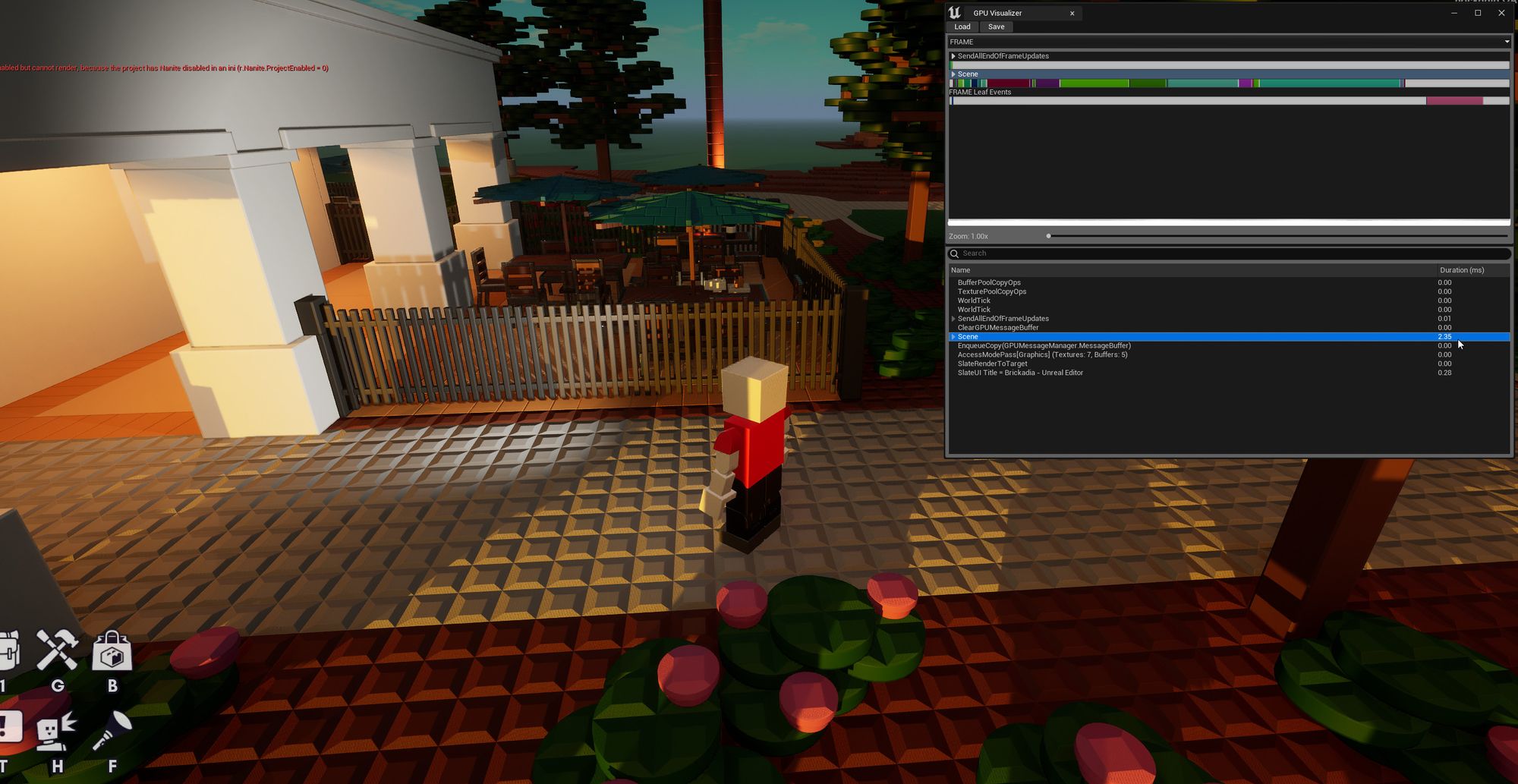
In this interior, previous shadows already look pretty good:

But Virtual Shadow Maps still increase details:

Here's another comparison without Virtual Shadow Maps:

Enabling them increases both the shadow detail and frame rate.

Proto-Lumen now supported
Remember how in the previous post I mentioned that we might one day be able to fully support Lumen Global Illumination? We're still quite far from that being possible, but it turns out there is an intermediate step. I'm calling it Proto-Lumen. It's basically Lumen but all the off-screen info is still missing.
The result is much nicer shading than previous SSGI at slightly higher performance cost. Combined with the overall performance improvements, running with Proto-Lumen in UE5 is still faster than without it in UE4 used to be.
For example, take this interior rendered with SSGI:

Here's what it looks like with Proto-Lumen:

Another scene, with SSGI:

And with Proto-Lumen:

Another scene, with SSGI:
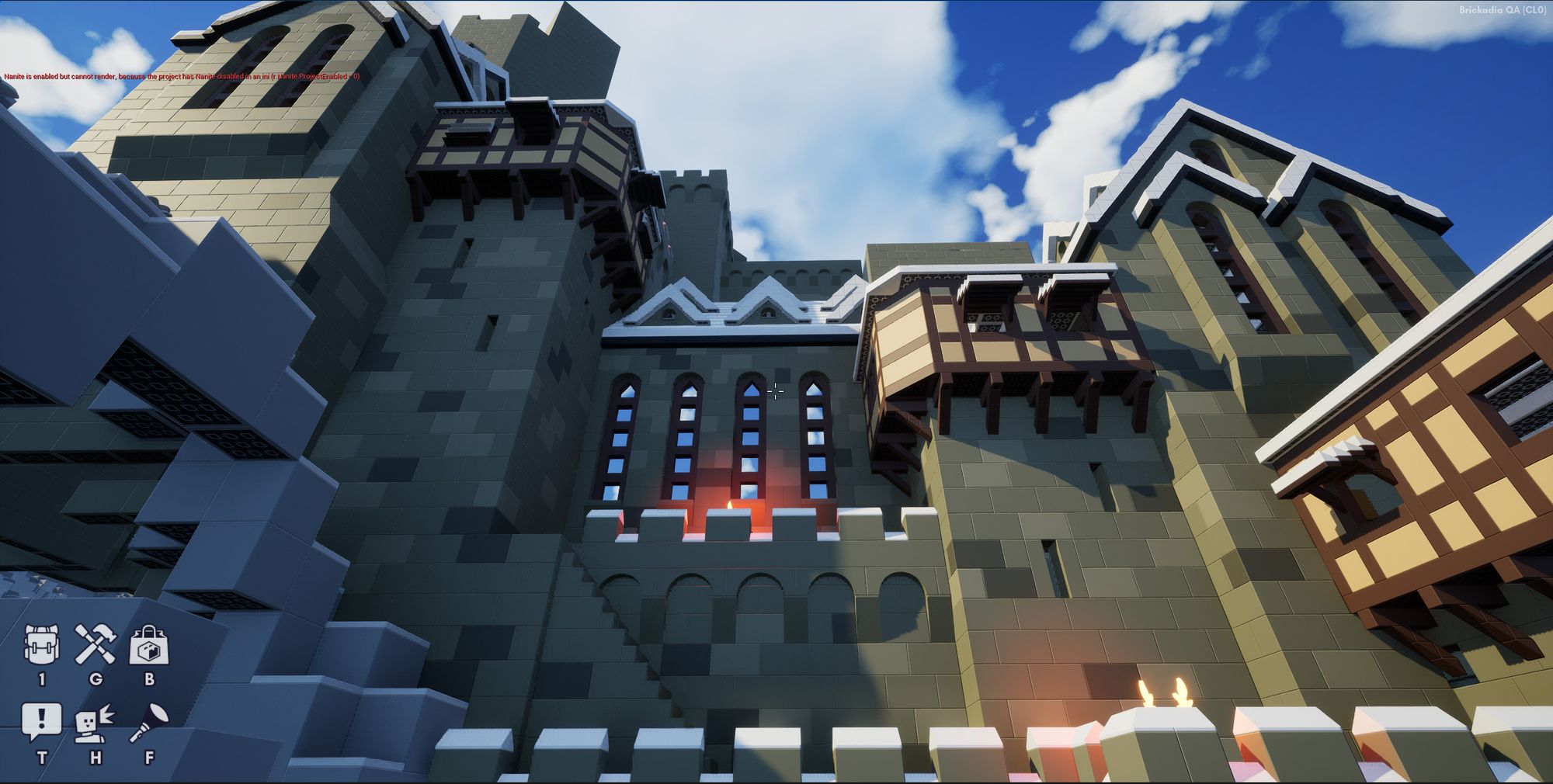
And with Proto-Lumen:
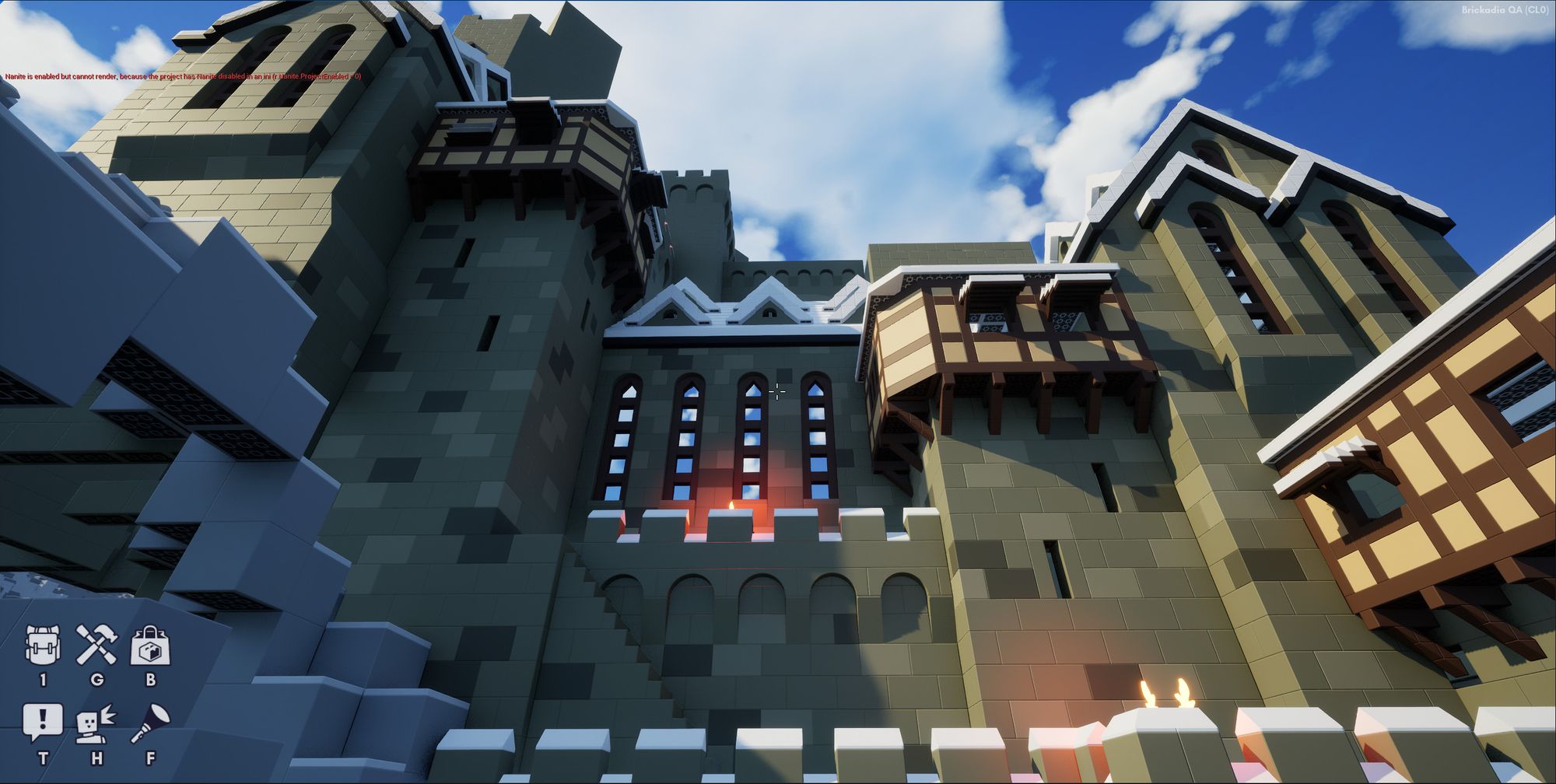
Another scene, with SSGI:

And with Proto-Lumen:

Really can't get enough of its nice shading. It looks so pretty!


Real glass bricks now supported
Among many other changes, I've finally gotten around to upgrading the glass material so it actually looks like... glass. That was long overdue. It also looks really nice now.


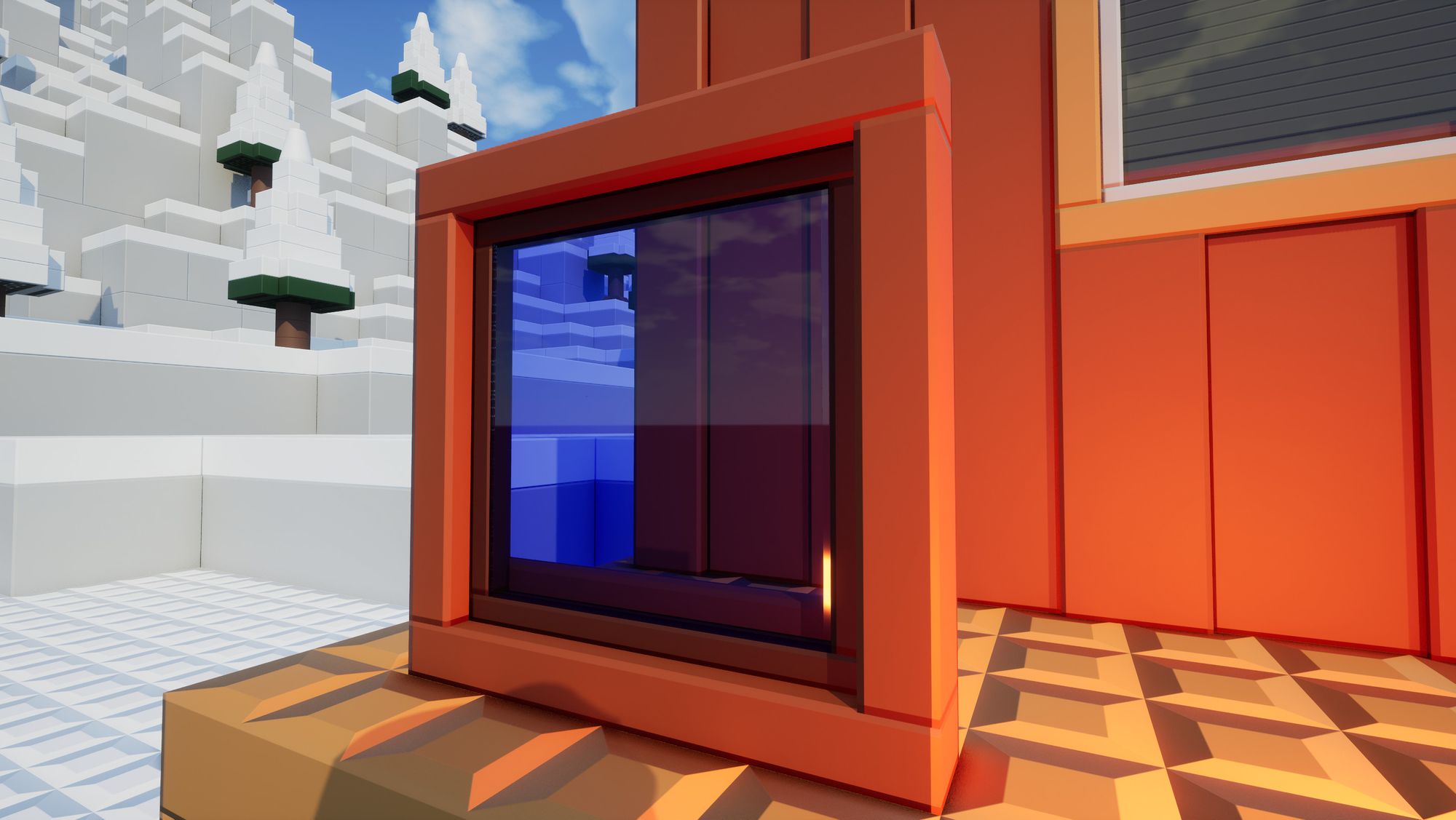



Coloring the glass correctly tints the world behind it.
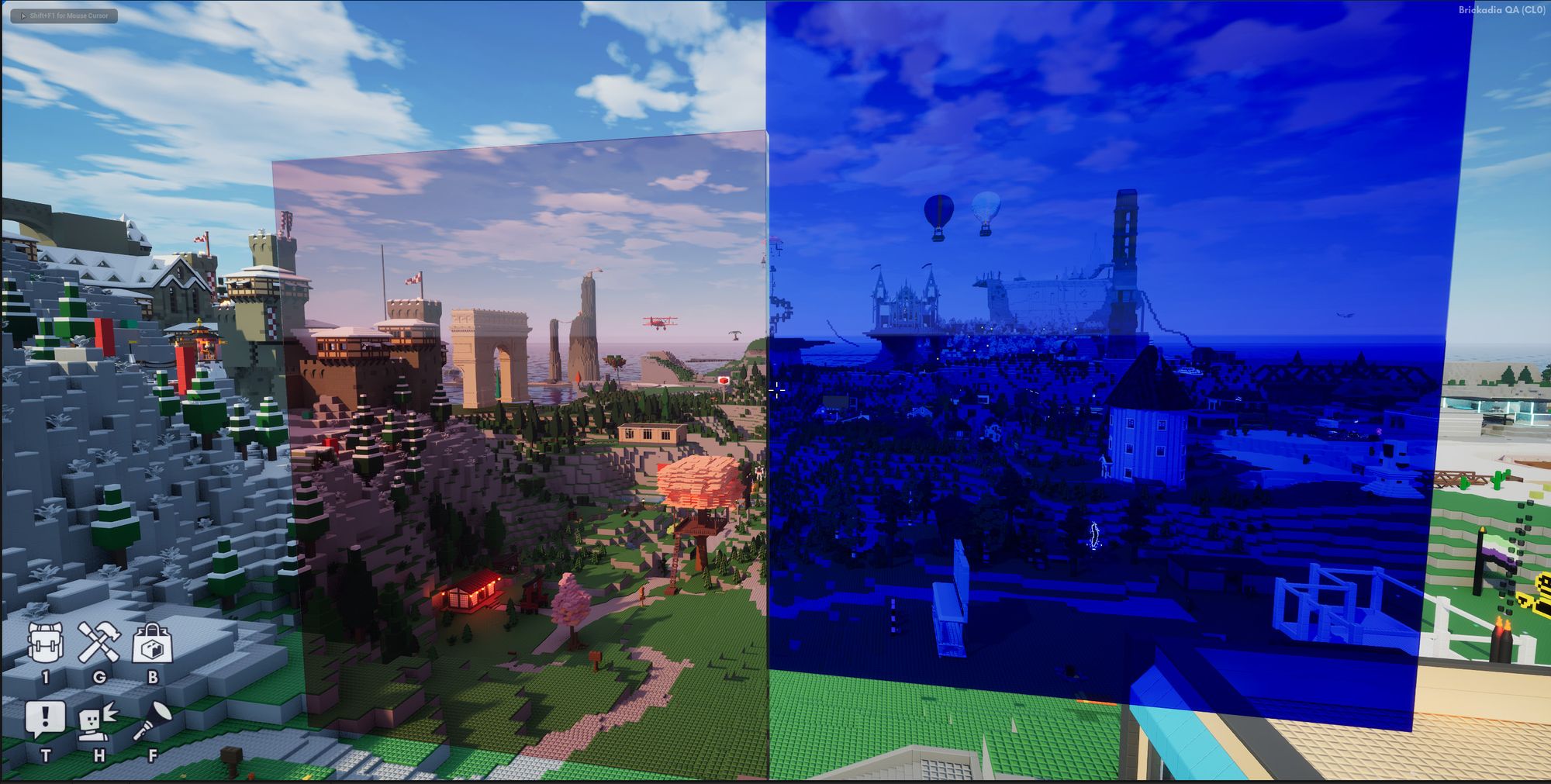
Depth of Field now supported
With all these awesome new graphics features, you'll probably want to take more pictures of your builds than ever. But there's still something missing... it's a way to focus the camera on specific parts of the build! So now there's a way to enable and adjust depth of field in the game. It's mostly a standin for a fully-featured photo mode, but it looks so nice already!



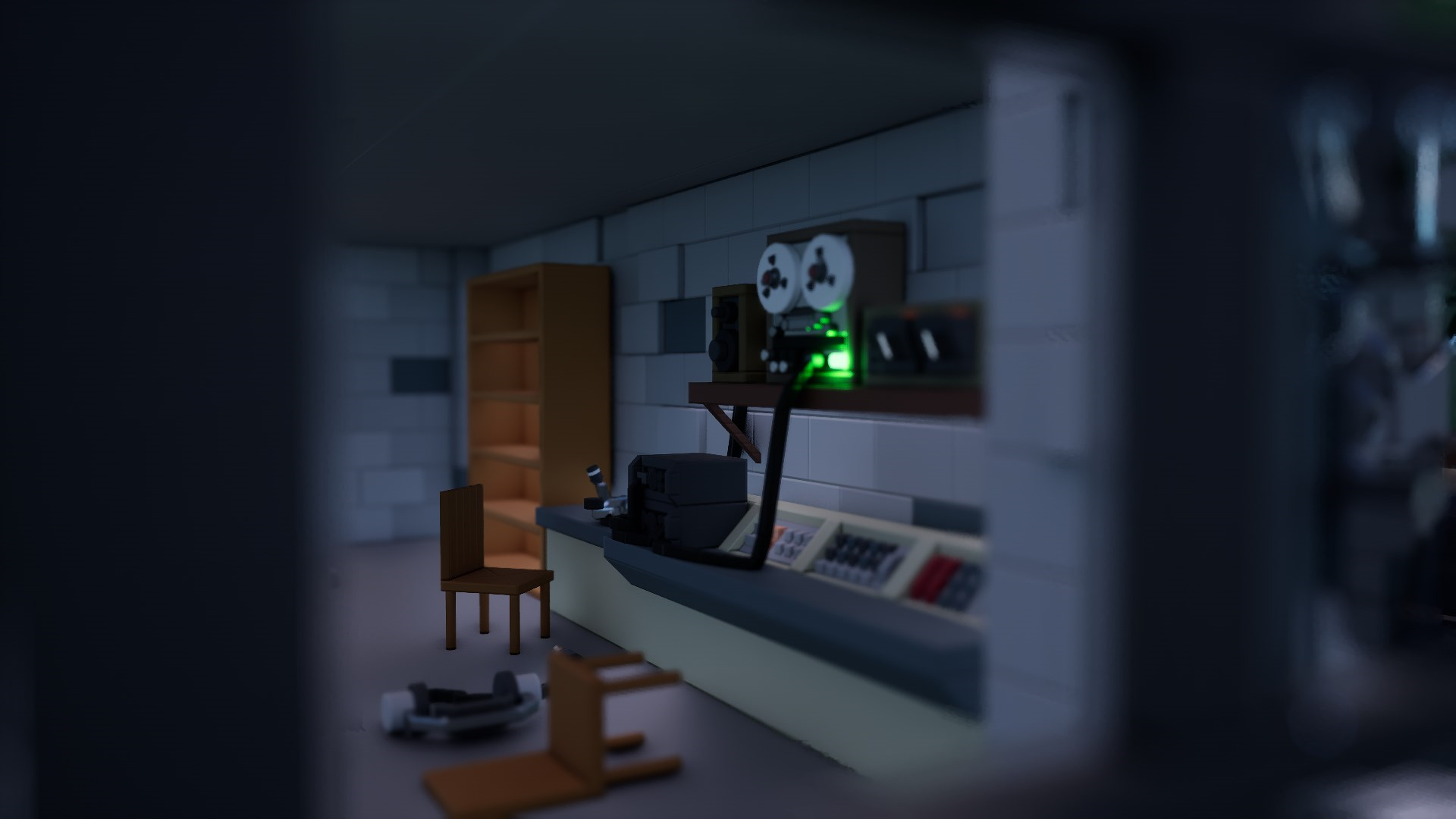







More to come, still
There are still more features in Unreal Engine 5.1 that we will be making use of, such as the Iris replication system. More on those in future blog posts! I hope you enjoyed this preview of our graphics and performance upgrade...
and if you are on your phone, I hope you were using wifi :)

