Brickadia Alpha 5 Patch 3
Visibility and collision settings for bricks, NVIDIA DLSS, bows, bug and crash fixes, much faster brick replication, and more available now!
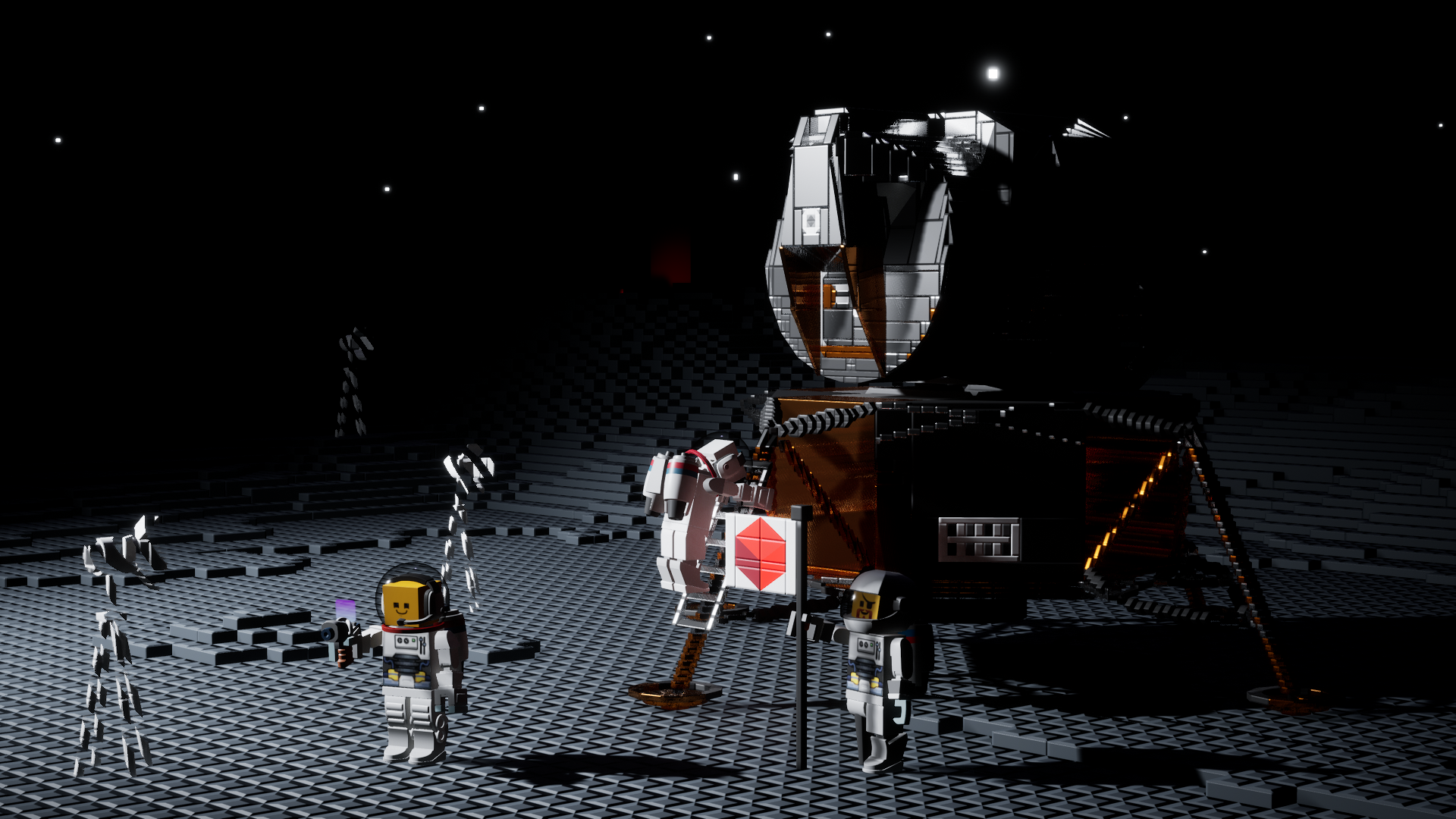
The third patch for Alpha 5 is now available. We've added new brick settings and options, and made a few nice optimizations - read on to learn more.
Brick Visibility
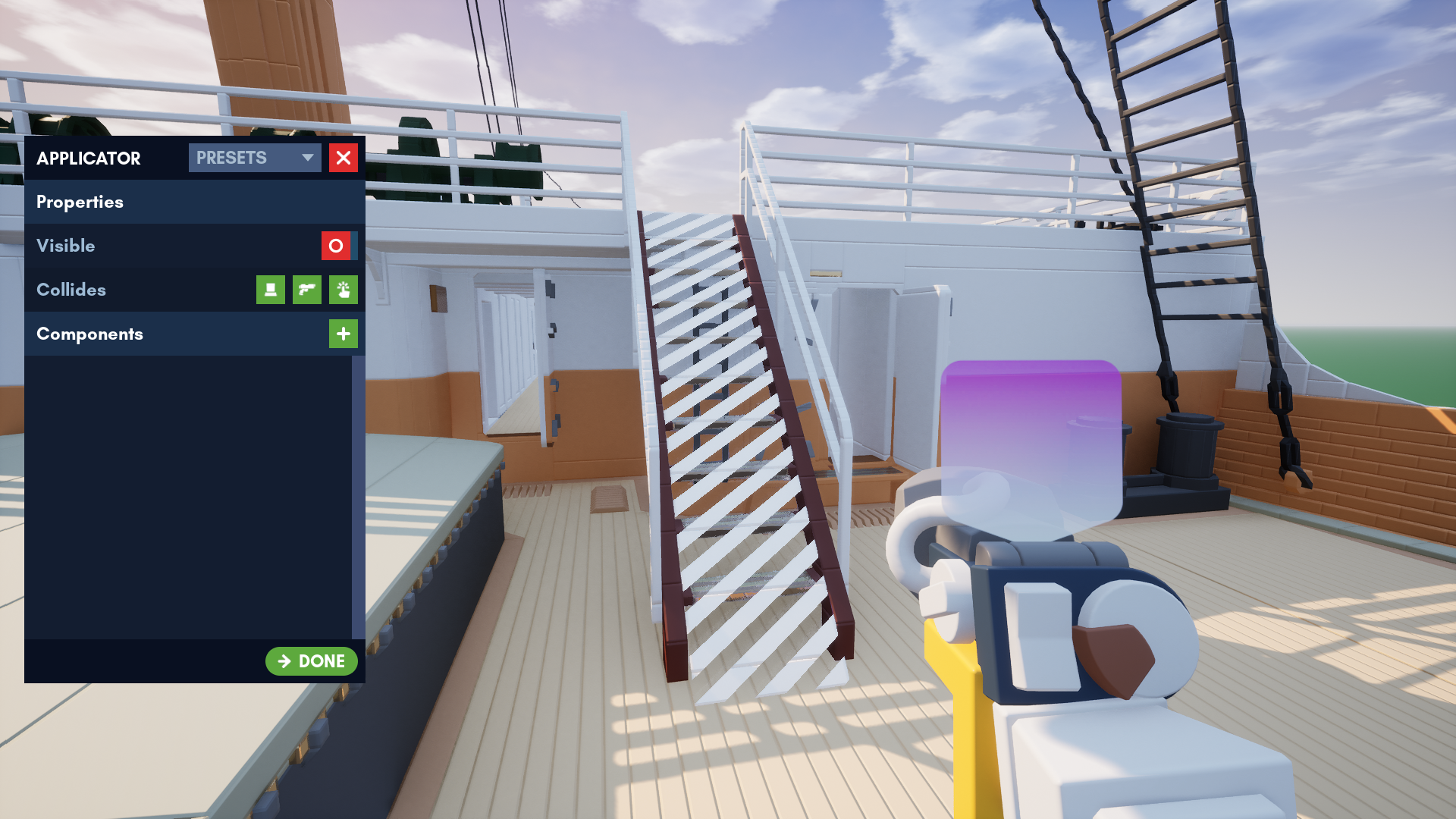
The applicator now allows you to switch off visibility of bricks, which means players not holding any building tools can no longer see them. You could use this feature to easily add things like invisible walls to your maps!
Brick Collision Channels

You're now also able to switch off collision for bricks in 3 separate channels: players, weapons and interactions. So you can create force fields that block players but not projectiles, traps that players fall through, and much more!
NVIDIA DLSS 2.1
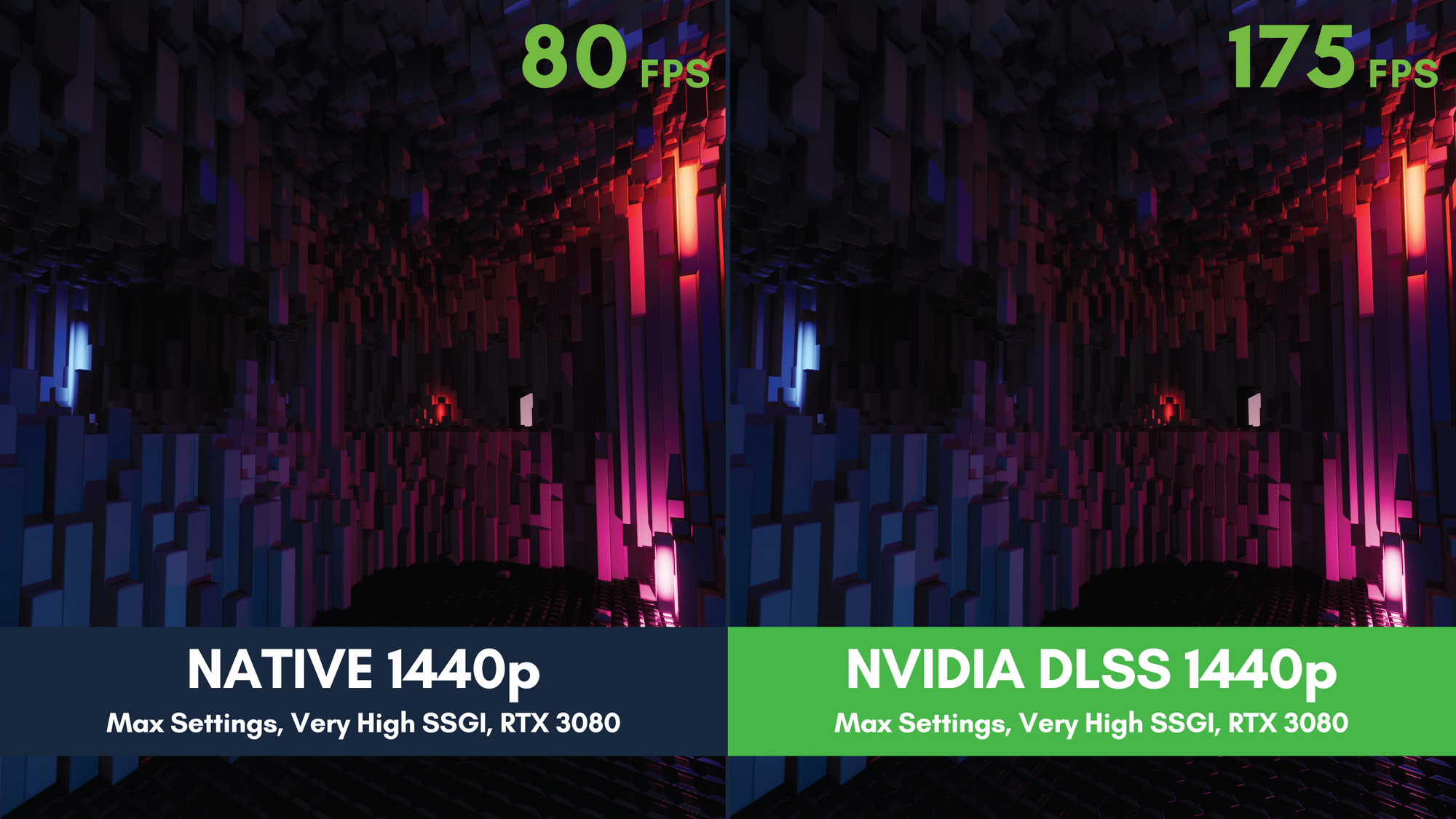
We've integrated NVIDIA DLSS 2.1. With it enabled, the game will render at a lower internal resolution and use a fancy AI model to upscale it to your screen. In many cases, this will result in a large performance boost of up to over 100%, while only slightly reducing image quality or even improving it over normal TAA. It can be a significant upgrade to your experience on high resolution monitors, i.e. when playing in 4k.
DLSS is only available on NVIDIA® GeForce® RTX 20 and GeForce® RTX 30 series GPUs and Windows 10 version 1709 or newer.
The Bow

We know people have been waiting a long time for this extremely important feature, so here it is! Your player can now wield a bow. Hold down the mouse to fire stronger shots.
Faster Brick Replication

Downloading many bricks from servers is now much faster due to better compression and larger packets. In some cases with high latency, it can be up to twice as fast.
And Even More

As usual, we only highlight a few headline changes in updates; there's way more to find below, read on!
Detailed Changelog (CL6569)
This is an exhaustive list of every change in the patch.
Building
-
Components
- Reorganized custom color settings for light components to make them more obvious.
-
Tools
- Applicator can now toggle brick visibility and player/weapon/interaction collision layers on bricks. Collision with tools is always enabled. Having any building tool equipped now visualizes hidden bricks.
- Added ability to paste a template with original ownership by pressing ctrl-shift-v. By default this is admin only, but you can adjust the permission. Currently, it does not display whether you have this mode enabled while placing rows of copies.
- Added a permission for copying bricks with the selector without trust. Allowed by default.
UI
-
Avatar Editor
- Clicking a part on your character now reveals it in the parts catalog. This can help you quickly switch a specific part without having to search for its catalog section.
-
Graphics Settings
- Added setting for enabling DLSS with 4 quality levels, only available on windows. Enabling DLSS locks the anti aliasing and resolution scale settings.
- Reorganized SSGI settings.
- Shadow quality setting now affects the shadow distance scale. Ultra quality shadows now have double the shadow distance, and lower settings reduce it to improve performance.
- Improved usability of framerate limit setting.
-
Misc
- New catalog reveal method created for the avatar editor is also used in primary asset property widgets, like is used by the item spawn and audio component inspector views.
- Single selection list views (such as the player list) can now deselect the currently selected item by clicking it again.
- Disabled properties in inspector views now have a clearly visible striped overlay.
Gameplay
-
Player
- Getting the camera stuck in bricks (i.e. by disabling player collision) now blocks or tints the screen with the color of the brick, to prevent rendering broken geometry.
- Added interpolation and timeout logic to the camera blocked effect to try and stop several kinds of high frequency flickering that can be achieved with bricks that have collision disabled.
- Removed third person camera sweep while using ghost mode.
-
Weapons
- Added Bow. Charge more powerful shots.
- Added Minigun kill icon.
Cosmetics
-
Headwear
- Added Crocodile hat.
- Added Officer hat.
- Added Shako hat.
-
Emotes
- Added Wave.
Servers & Hosting
-
Performance
- The server now destroys empty brick chunks automatically, freeing up some memory and significantly speeding up replicating deletions of large volumes of bricks.
- Reduced bandwidth usage of brick replication with more advanced delta compression for brick network ids, brick sizes, and improvements to replicating brick assets and colors. Packets were also restructured to remove redundant flags.
- Improved bandwidth usable by unreal networking over high latency connections by correcting the MTU value.
Engine
-
Misc
- Updated to latest 4.26.2 fixes from Epic. There have been some Vulkan related fixes.
- Integrated NVIDIA DLSS 2.1.
Bug Fixes
-
Crashes
- Fixed crashes trying to undo brick deletion that has already been undone by someone else, which can be achieved when templates are involved.
- Fixed crashes caused by bitstream buffer overflow.
- Speculative fix for rare crash during startup caused by race condition in resolving core redirects.
-
Building
- Fixed brick replication not prioritizing deletions and removing deleted bricks that were never replicated from the pending list.
- Fixed clearing all bricks enqueueing a reliable command for clients who hadn't even replicated any bricks since the last clear.
- Fixed
Bricks.Loadcommand not working as a client with upload permission. Now triggers the same load/upload code as the UI. - Fixed incorrect condition for using 16 bit index buffers. Results in slightly less vram usage, but no visible changes.
- Fixed bad uvs on Micro Wedge Corner.
-
Interfaces
- Fixed flickering when hovering the cursor inside the gap between load preset button and edit buttons.
- Fixed list views having overscroll enabled, which was inconsistent with normal scroll views.
- Fixed category inline properties in inspector panels not displaying their tooltip on hovering the category title.
- Fixed disabled combo box properties in inspector panels not being greyed out correctly.
- Fixed color properties in inspector panels being 4 pixel too tall.
- Fixed broken rendering of blog and save file images when using DX12.
- Fixed tooltips becoming stuck to the cursor in some cases.
- Fixed player list teleport not working for far away players.
-
Player
- Fixed nametag occlusion check testing from the torso instead of the head.
-
Player Parts
- Fixed incorrect outlines when hovering glass parts like Fish Bowl in the avatar editor.
-
Misc
- Removed broken particle system "NS_Test" that caused warning messages on startup.
Detailed Changelog (CL6591)
This is an exhaustive list of every change in the patch.
Gameplay
-
Minigames
- Self destruct prevention time after respawn is now configurable on a per-team basis, the default has been reduced from 5 seconds to 1 second.
-
Player
- Renamed "Suicide" to "Self Destruct" and updated all related text. You will need to re-set permissions if you changed it.
-
Weapons
- Added a special shield hitmarker and sound for landing a hit on a player protected by spawn invulnerability. This should stop it from feeling like the game is broken.
Bug Fixes
-
Building
- Fixed brick materials not correctly picking up DLSS mip bias when sampling texture arrays.
-
Tools
- Fixed returning to detached mode from orbit mode using the new numpad 0 binding leaving the game in a broken state until restart.
- Fixed equipping the placer through the tool wheel not correctly opening the brick quickbar.
- Fixed being able to open the applicator on bricks you don't have permission to modify, leading to strange behavior as the UI doesn't actually work.
- Fixed being unable to load an applicator preset until having copied properties at least once.
- Fixed applicator trying to open the dialog on clicking sky/group, interrupting player movement.
-
Interfaces
- Fixed slightly bad alignment of headshot icon on killfeed entries.
-
Player
- Fixed camera blocked effect triggering for ragdolls, including your own in first person.
-
Weapons
- Fixed incorrect headshot icons for Bow and Minigun.
- Fixed broken animation for un-charging the Bow on right click.

