Brickadia Alpha 5 Patch 5
Dynamic weather, the vast emptiness of space, fill paint, experimental ray tracing, tons of new cosmetics, engine upgrades, and more available now!

The final patch for Alpha 5 is now available. We've added a dynamic weather system, the vast emptiness of space, a fill paint mode, experimental ray tracing support, tons of new weapons and cosmetics, made engine upgrades behind the scenes, and so much more. Read on to learn more.
Dynamic Weather System
We've upgraded the sky and added a new dynamic weather system, allowing you to enhance your builds on Plate and Peaks with rain, snow, and intense thunderstorms.

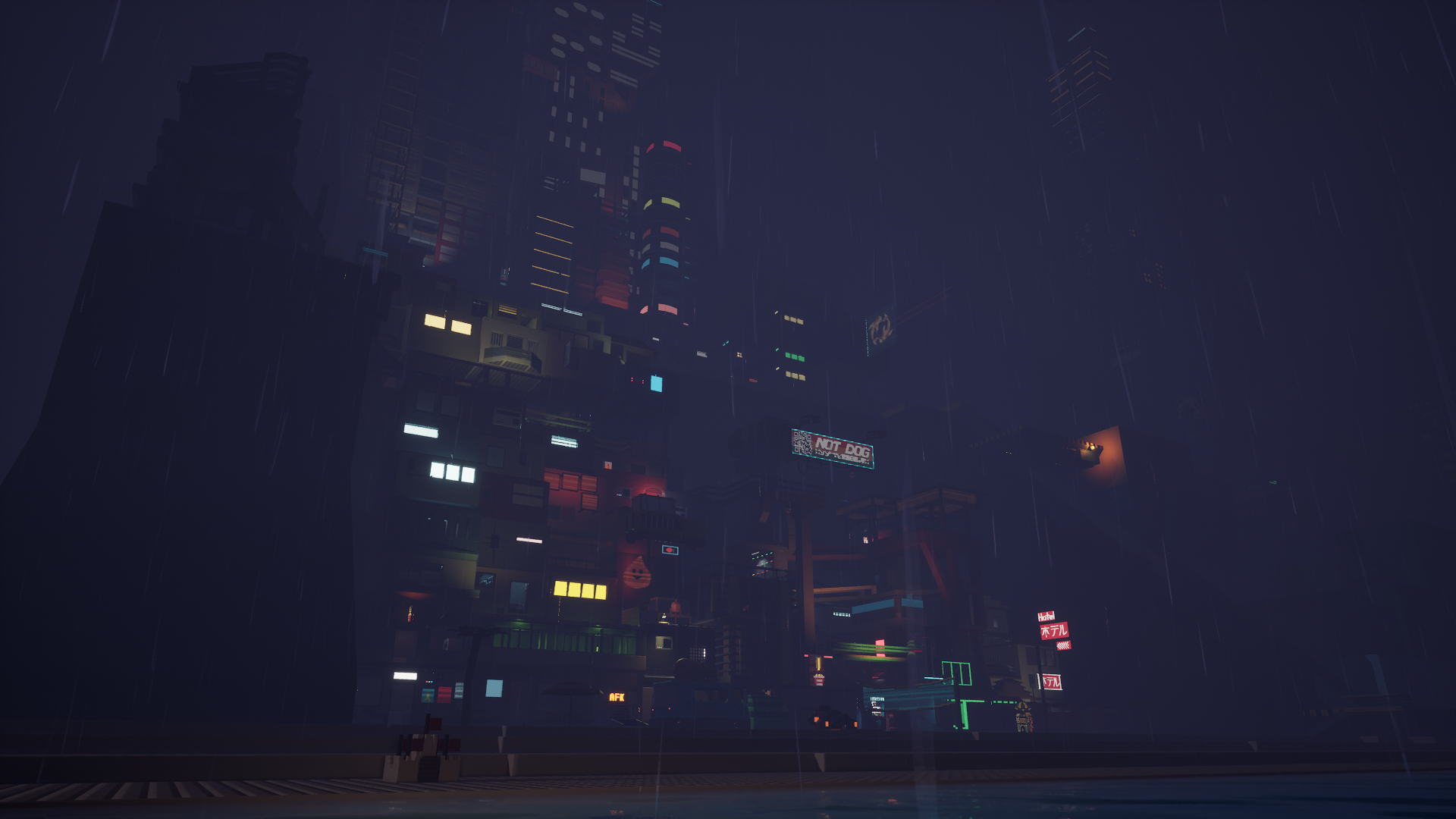
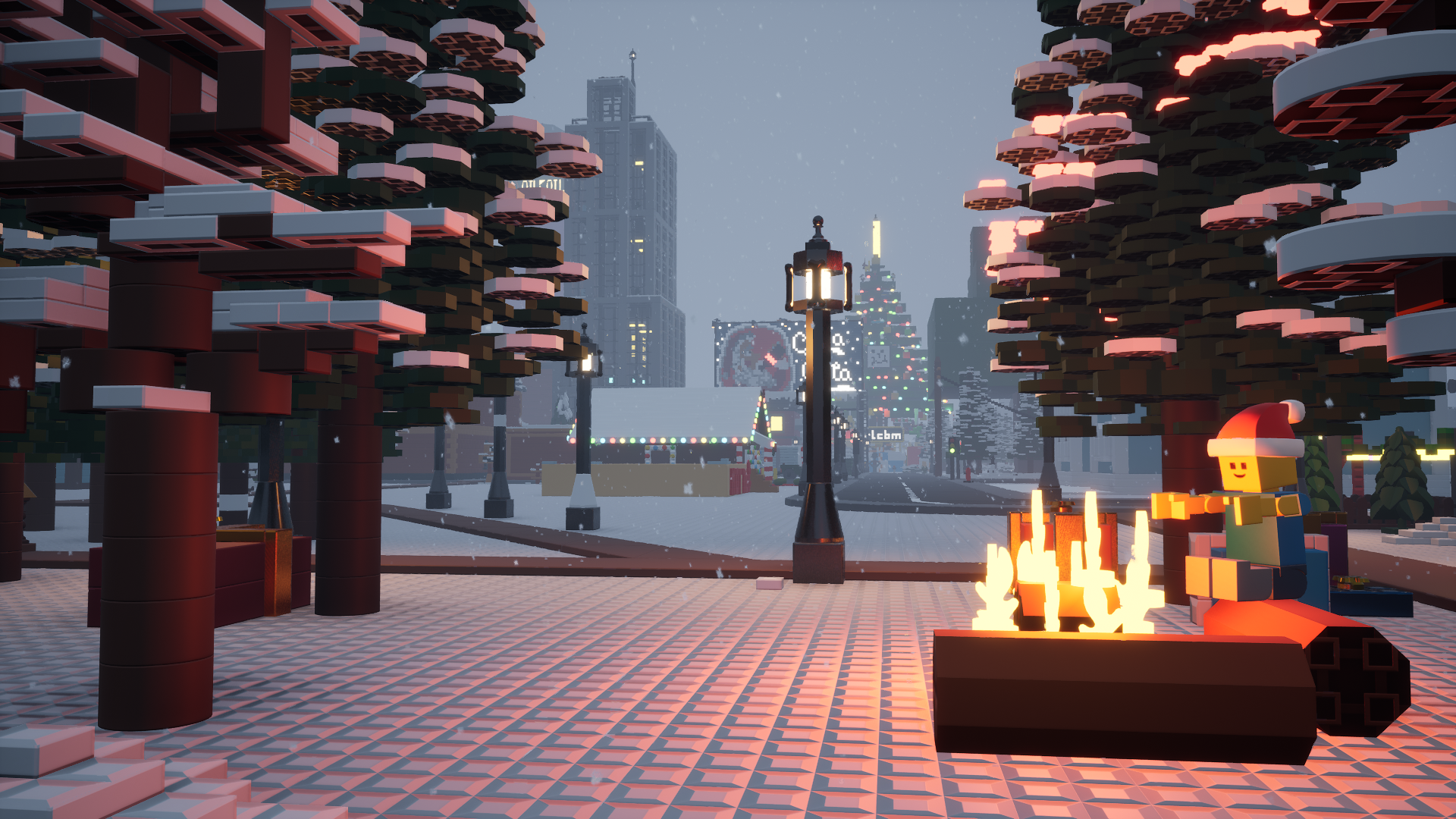
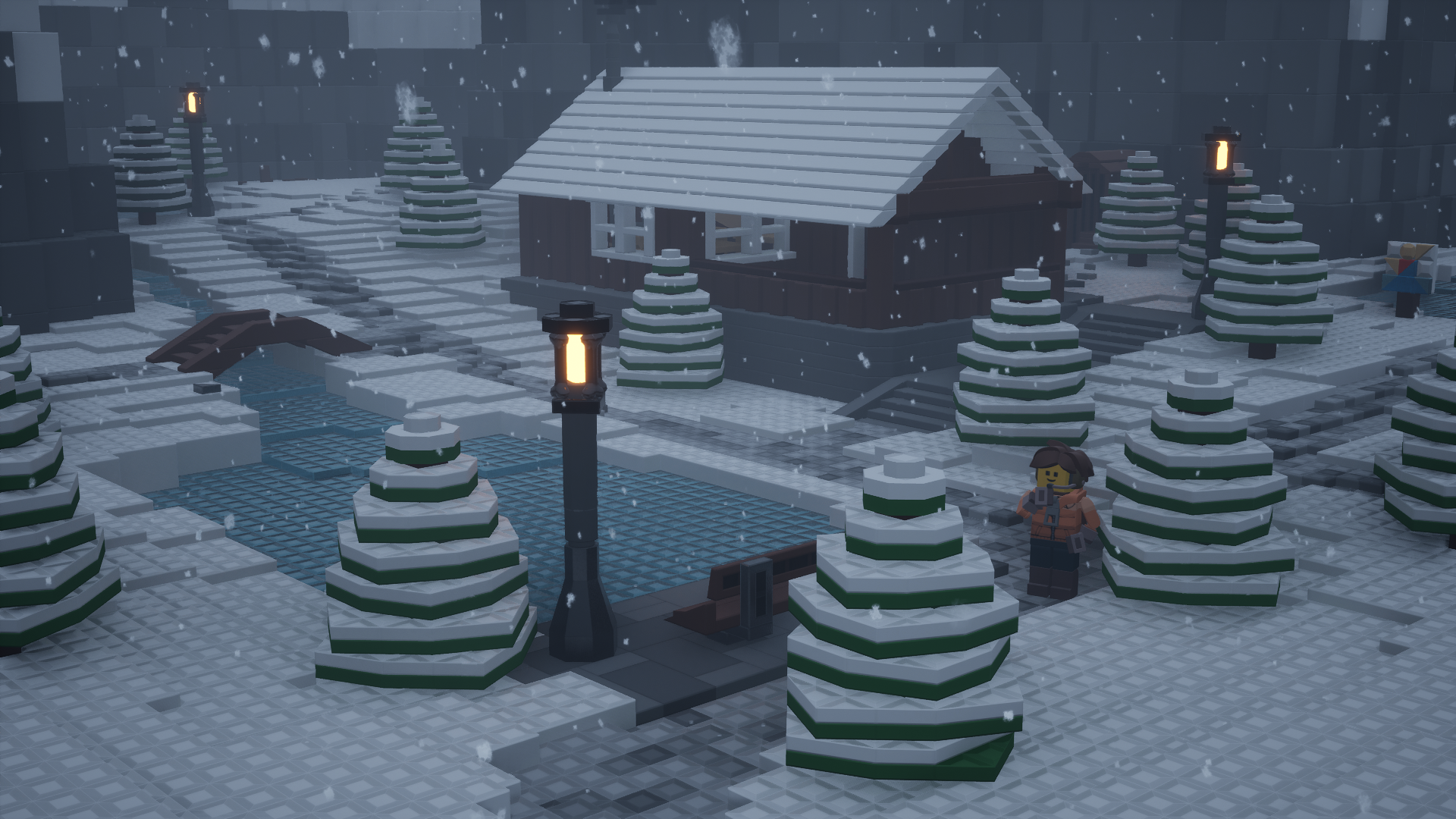
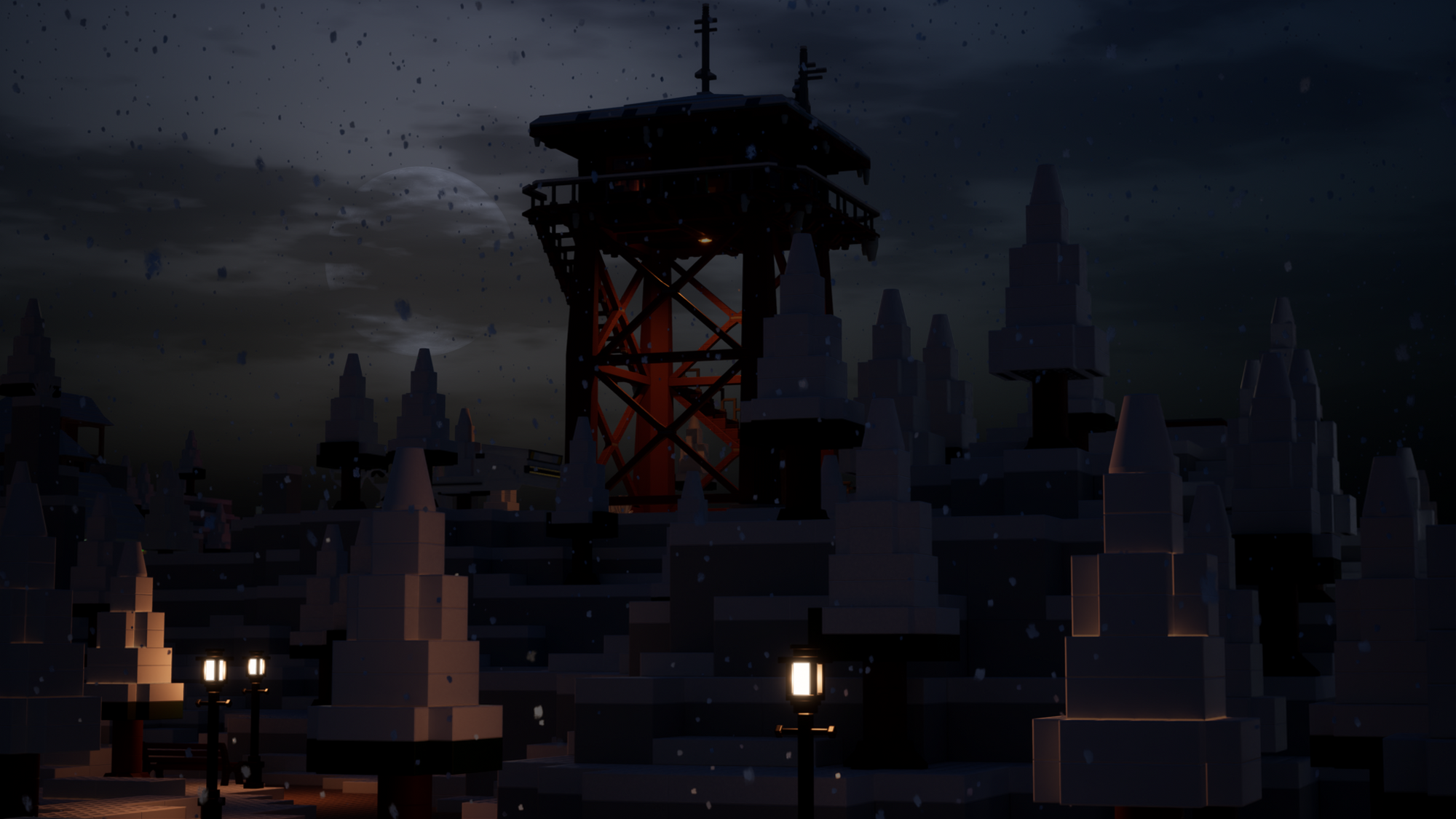
Customizable Space Map
We've added a new customizable space map, for those who prefer vast emptiness over rainy afternoons. Choose from a selection of different nebulas and starfields and customize them further to make something unique. You can even remove the ground collision! It might be a bit hard to start building then, though.

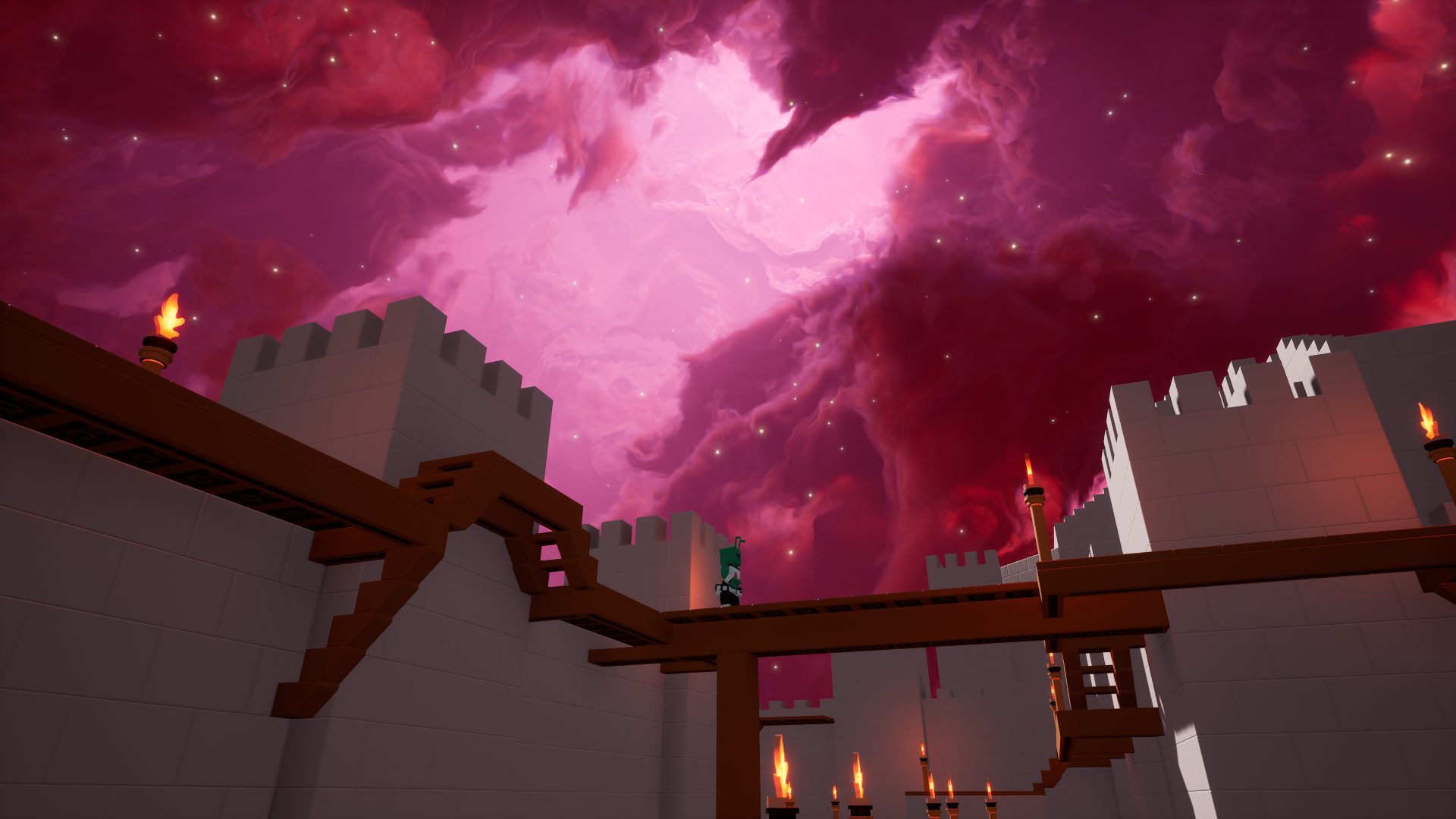
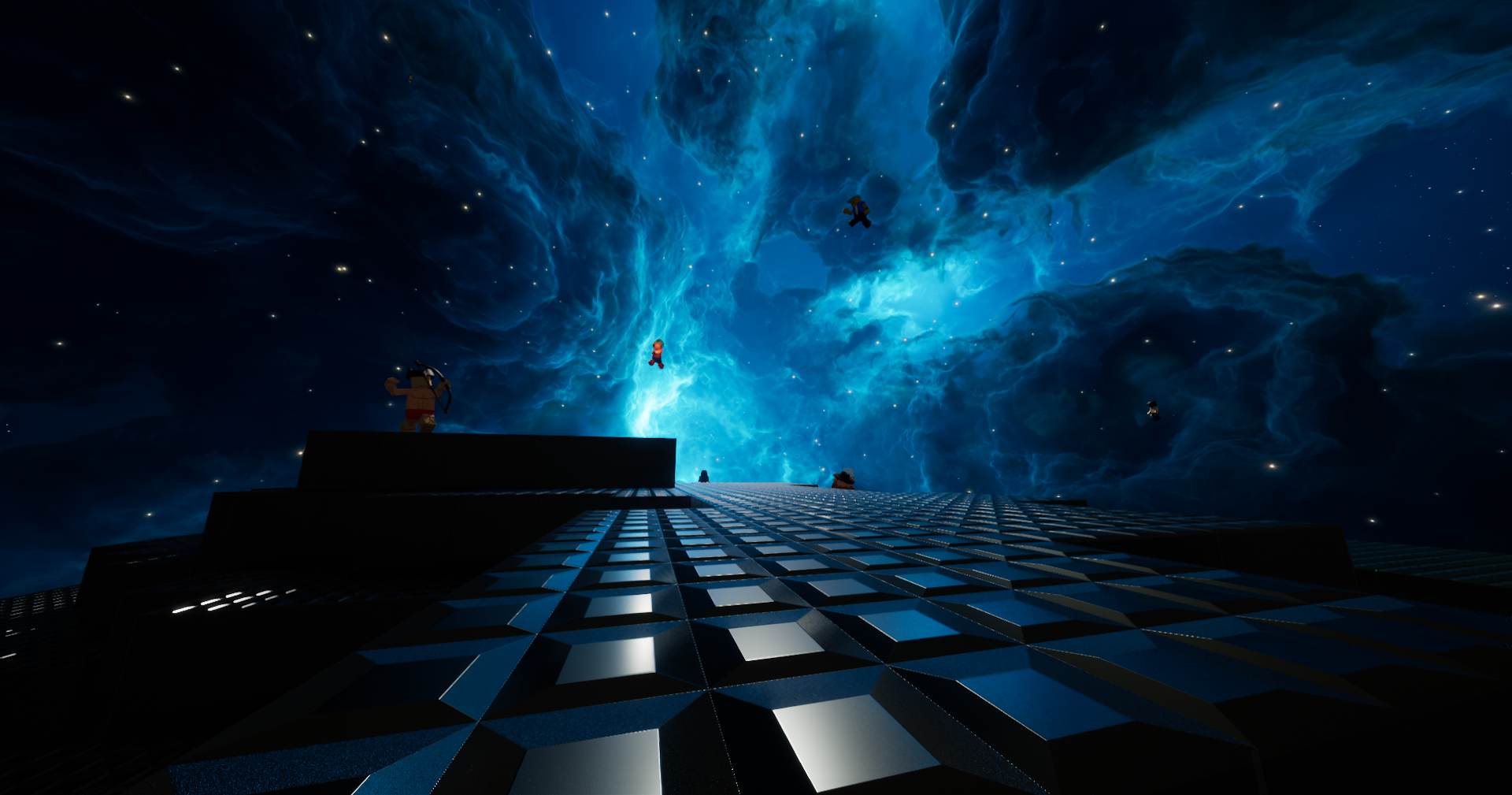
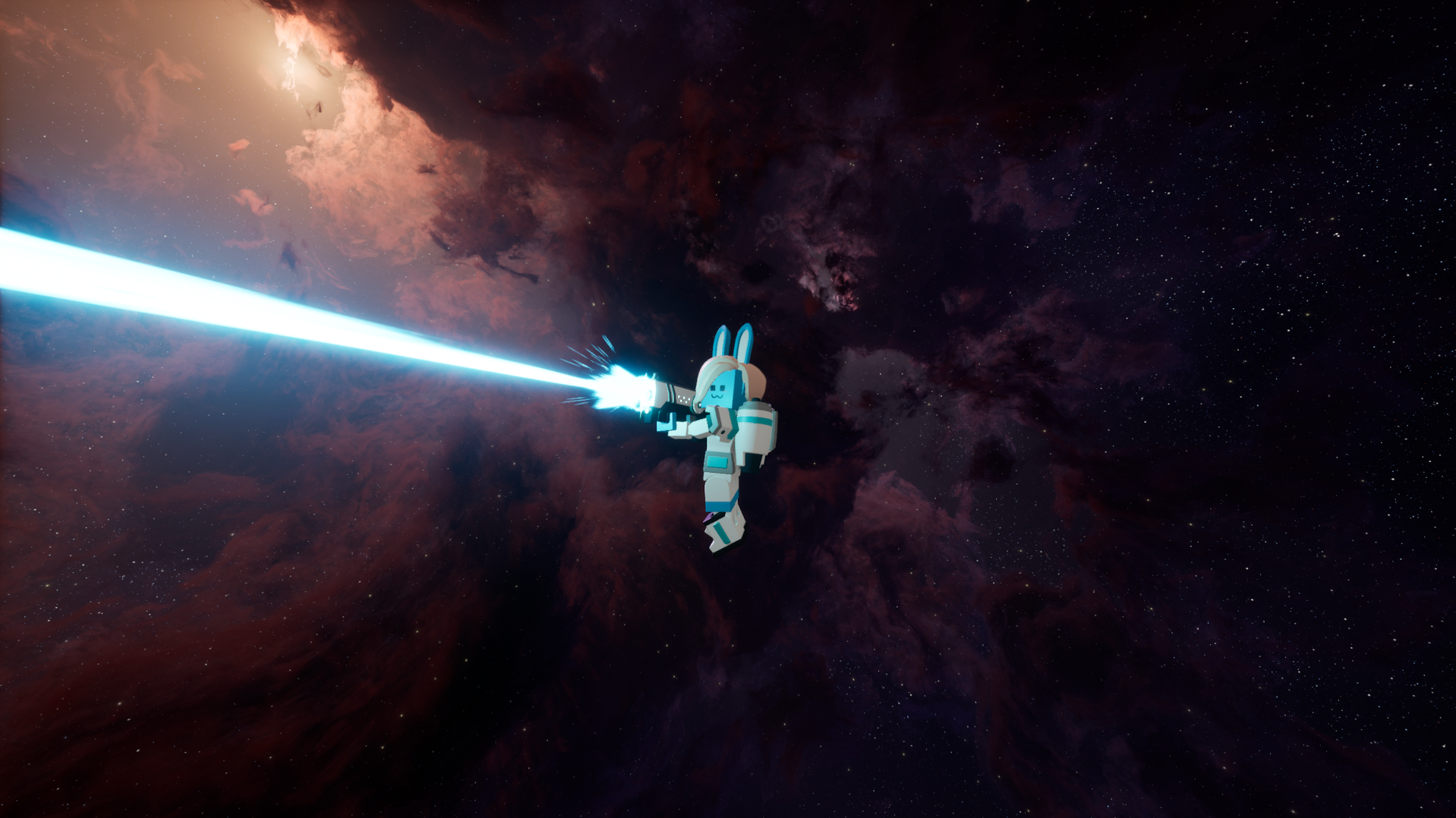
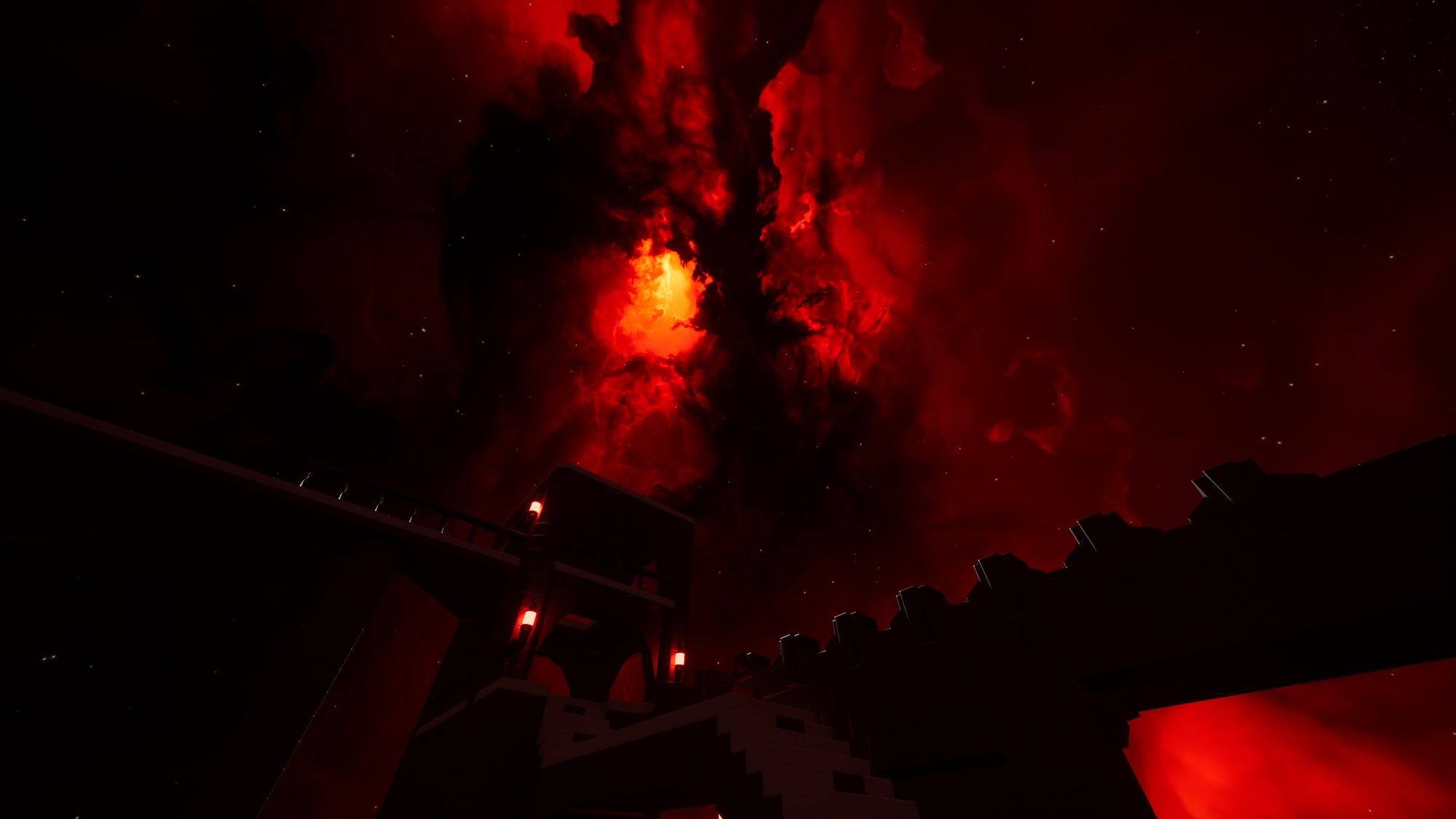
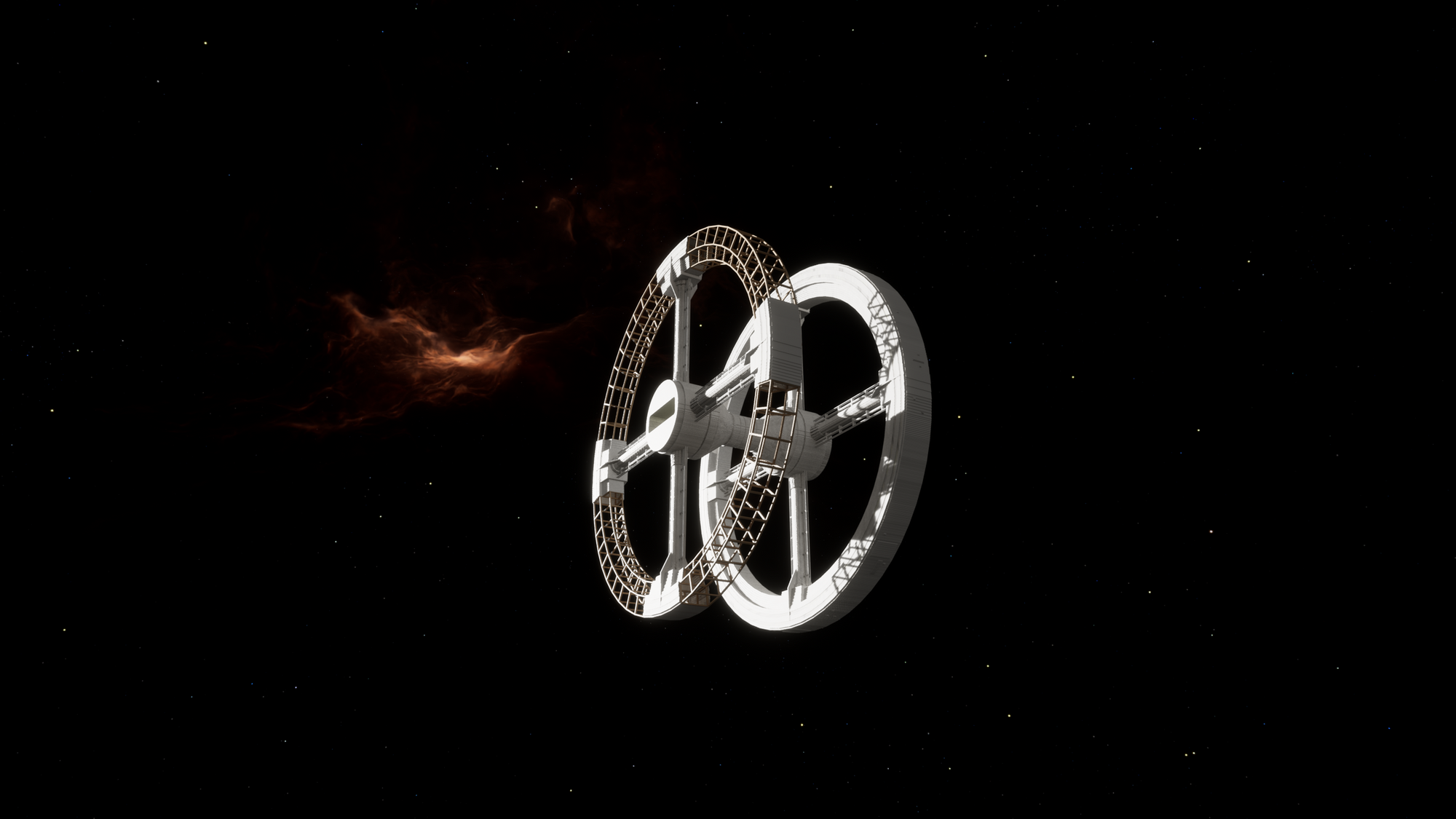
New Resizable Bricks
We've added several new types of resizable bricks! Some of them are round, like poles and arches. Some aren't, like those cursed micro wedge adapters.

Fill Paint Mode
Gone are the days of manually painting thousands of bricks to recolor your wall. We've added a fully integrated fill paint mode on the Painter tool. Just aim at some bricks and alt+click to use it - the new color or material will spread through adjacent bricks.

Recent Bricks Category
Tired of searching for the same set of bricks every time? We've got you covered. This new category in the catalog automatically tracks bricks you've recently used, letting you get them back real quick after a restart.

Experimental RTX Ray Tracing Support
We've implemented ray tracing support for the brick engine and packaged all the Unreal Engine ray tracing shaders with the game. This doesn't currently perform well enough for us to fully support it and add graphics options, but you can enable a preview of ray traced reflections, ambient occlusion, global illumination and shadows from the console.
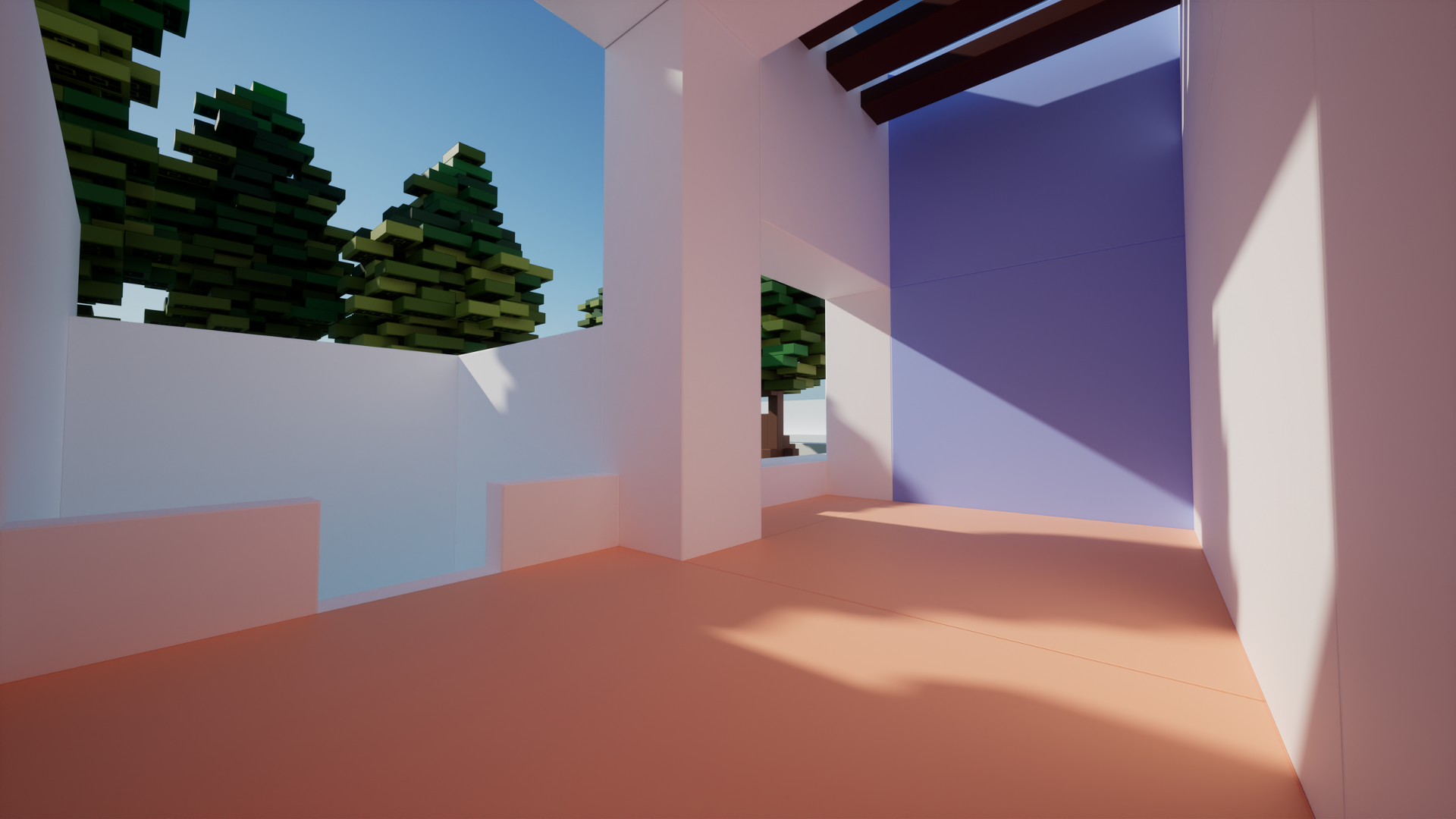
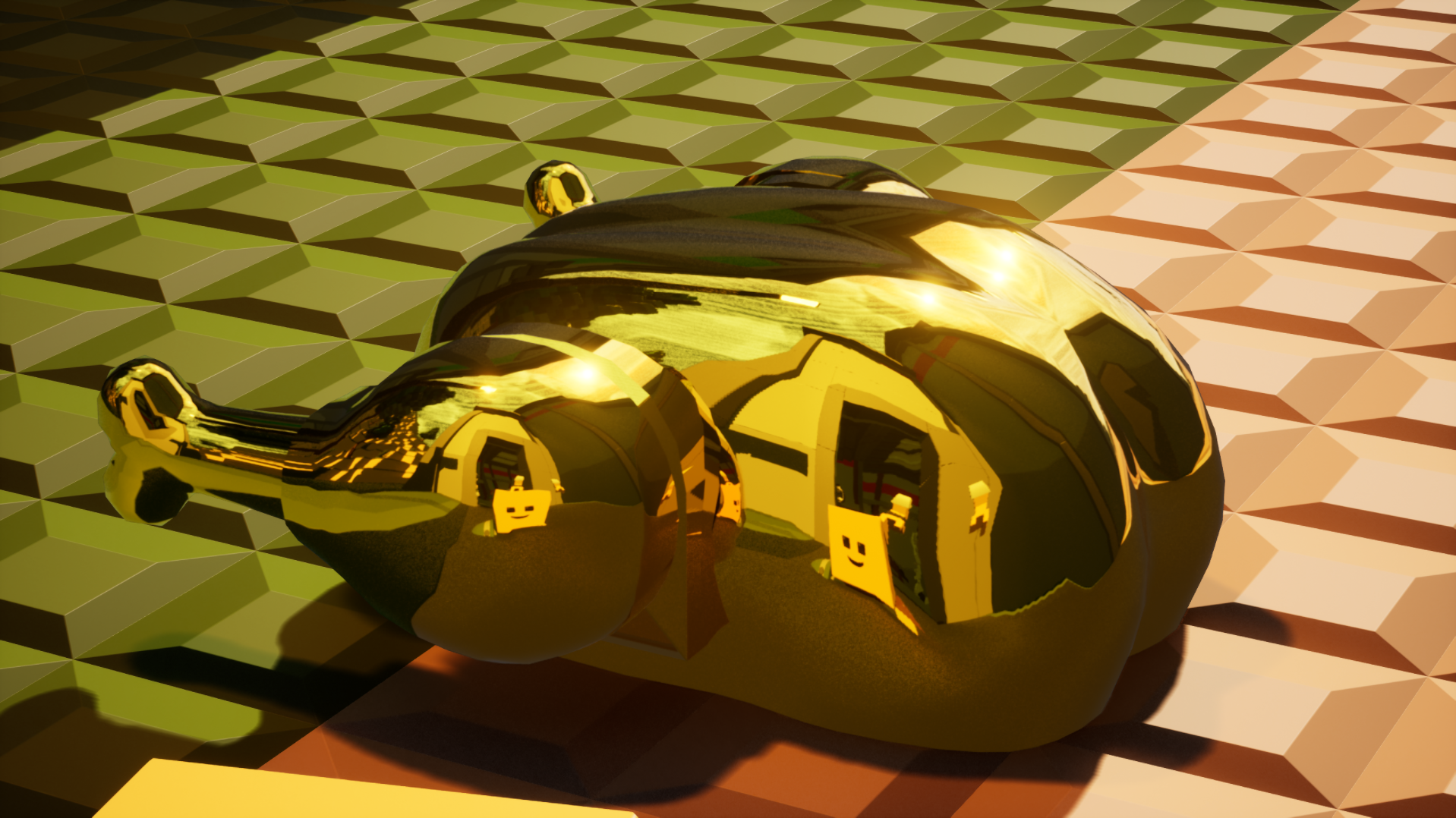
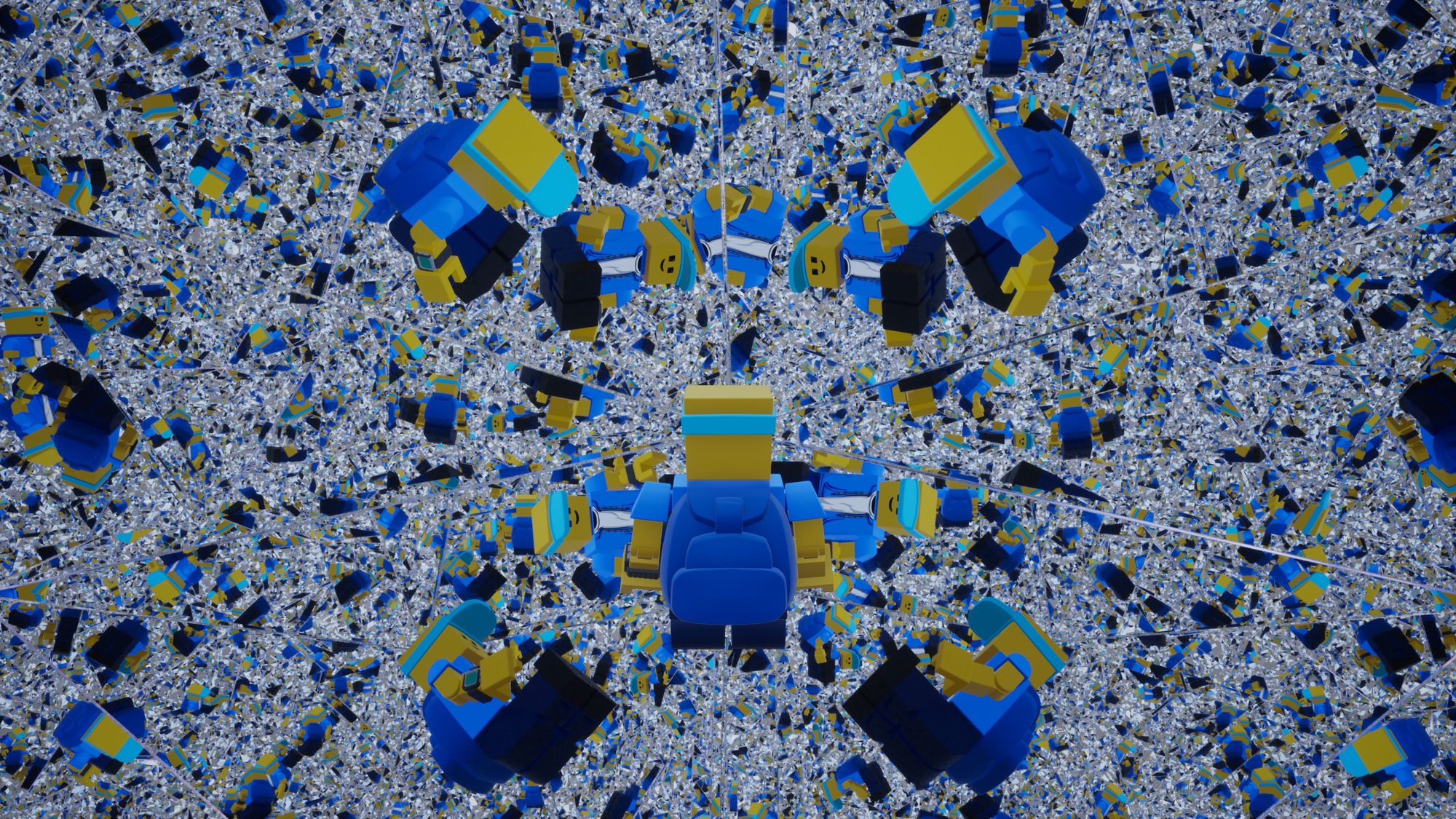
Experimental RTX Path Tracing Renderer
It's like an offline renderer available right from inside the game, for creating maximum quality renders of your builds. Taking several seconds to render a single image, you won't be using this mode to play, but it sure does make pretty screenshots!



glTF Scene Exporter
We've added a tool to export your builds to a glTF scene for import into other programs. Maybe you want to load it into Blender? Or even another game? Or 3d print your builds? The possibilities are endless.
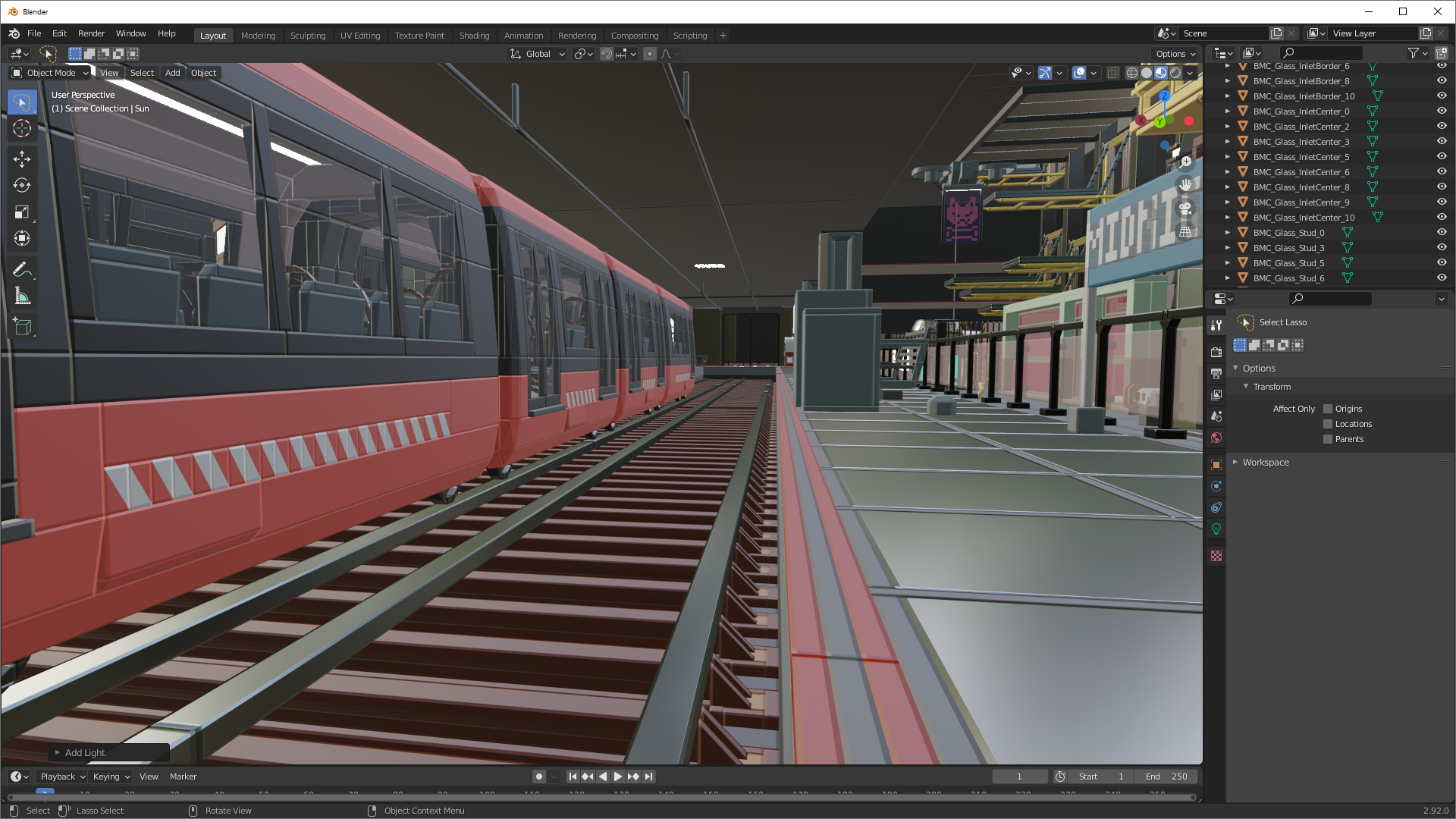
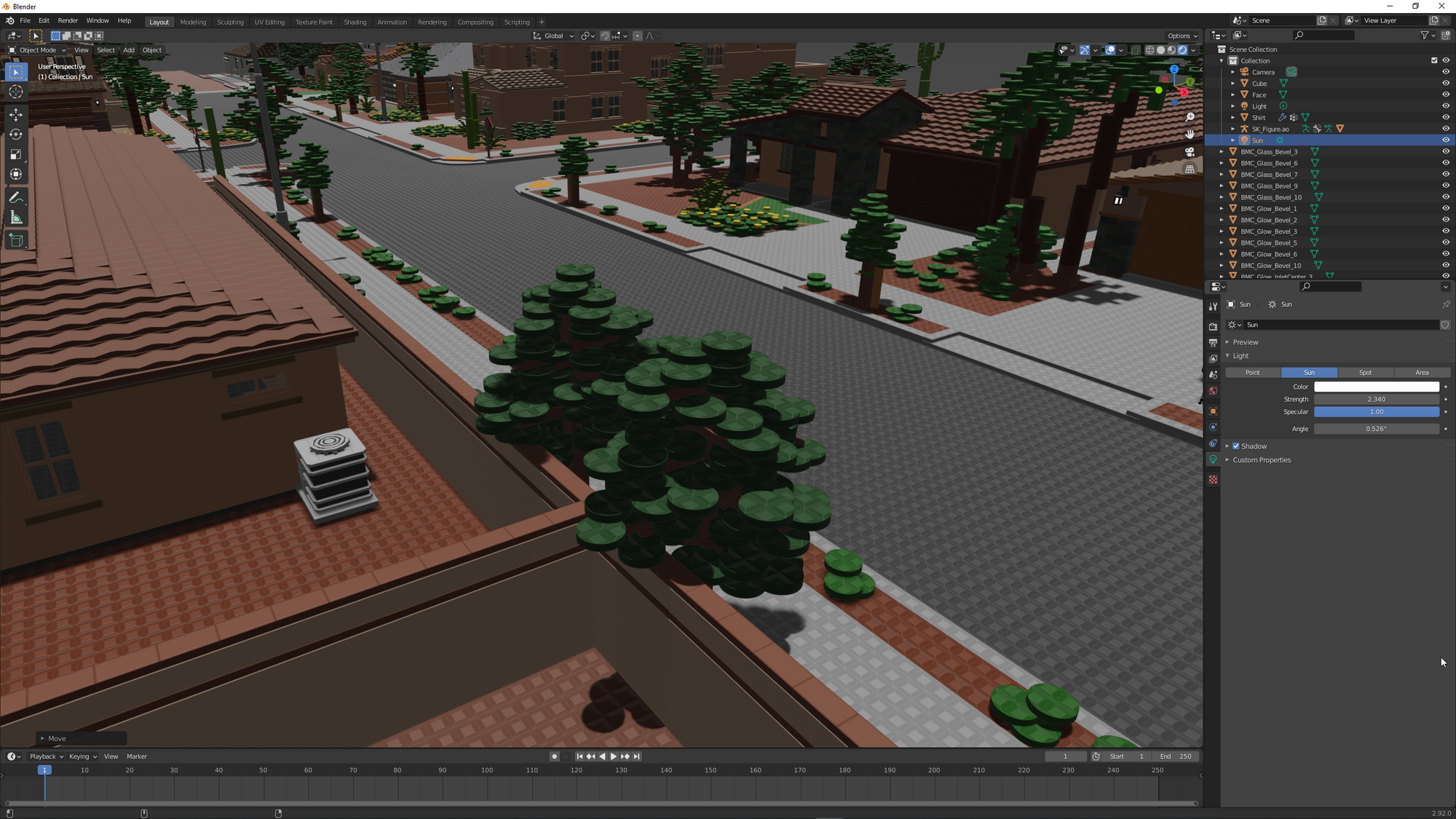

New Arsenal
We've added a whole bunch of new melee weapons and pew pews. This doesn't sound very exciting, someone should replace this text with a better one.



New Cosmetics
Express yourself even more with tons of new player parts and stickers. There are now almost 300 of them! We like to think we have something for everyone, but if you'd really like to see some specific part, let us know.
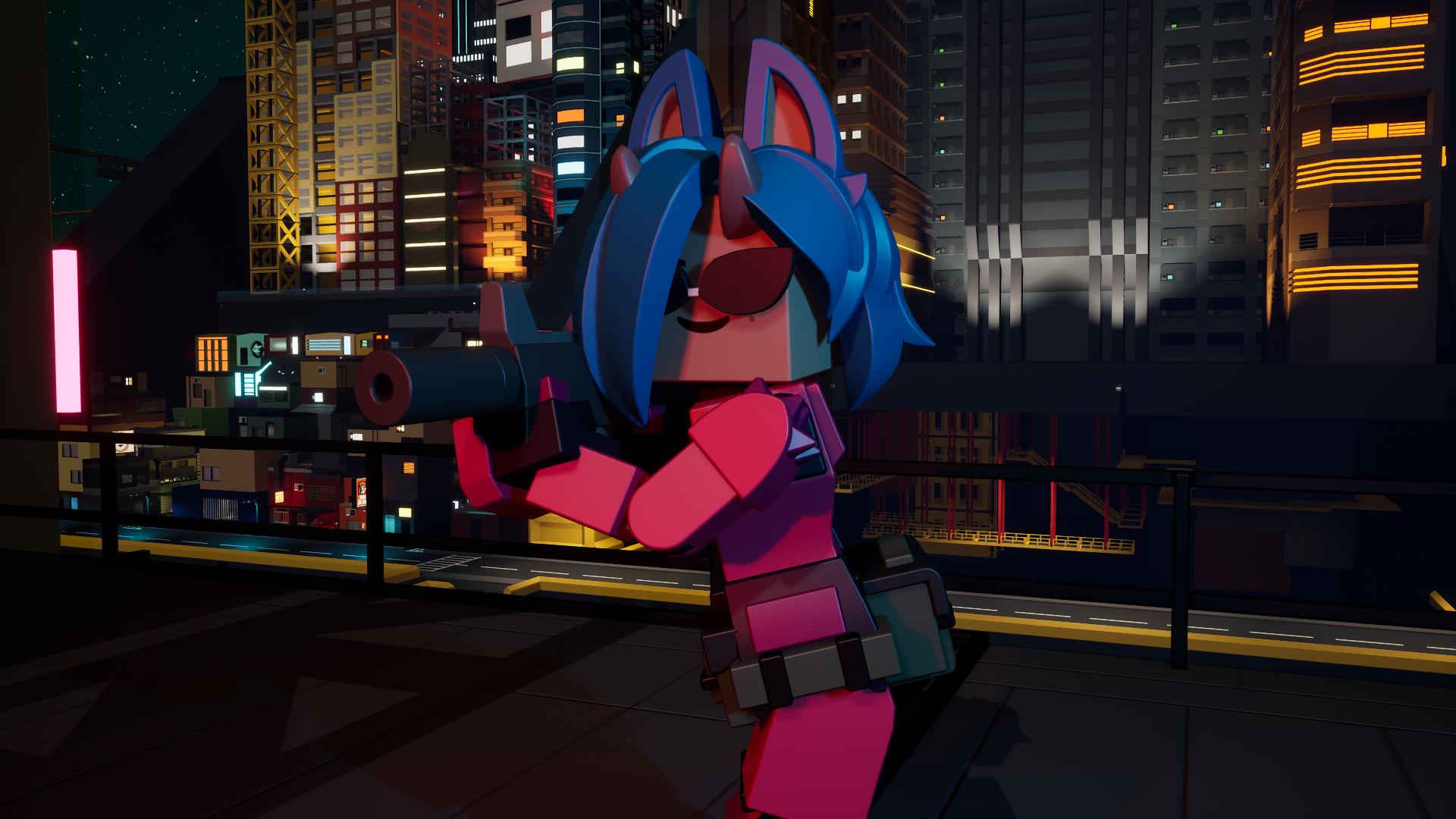


Engine Upgrades
Thanks to some restructuring behind the scenes, you can now create denser builds using even more micro bricks before running into the dreaded collision limit. Lights are now visible at greater distances. At the same time, we've improved frame rates of builds covering a very large area. In some cases, the new version runs more than two times faster, but your results may vary.


And Even More
As usual, we only highlight a few headline changes in updates; there's way more to find below, read on!

Detailed Changelog (CL7325)
This is an exhaustive list of every change in the patch.
Building
-
Brick Engine
- Added ability to export your builds to a glTF scene file. Use the
Bricks.ExportModel [Name]command to createSaved/ExportedModels/[Name].glb. It includes the geometry, colors, uvs, normals, tangents, normal maps for viewing, and most basic material parameters. You can import this format into various programs, such as Blender for rendering. You could also convert it to a STL for 3d printing, in which case it might help to use theBricks.ExportModel [Name] 0command to disable removing covered faces between bricks. Make sure you keep the files together with theSharedfolder next to them! - Introduced collision sub-chunks feature. The size of collision chunks is now decoupled from the size of render chunks by creating a fixed grid of collision chunks inside each normal chunk. This results in up to double fps viewing massive builds like city (when limited by draw calls) and you can now have 8 times the number of colliders in the same volume as previously.
- Improved time slicing of chunk updates during replication. This should reduce stuttering of the game while loading into huge servers.
- Full rewrite of transactions. Every transaction now supports time slicing for long running tasks, especially important for fill paint and placing/removing things with the selector.
- Using /ClearBricks now creates a bulk delete transaction, so it will use time slicing as well as support undo/redo.
- Added ability to export your builds to a glTF scene file. Use the
-
Brick Components
- Light components now respect the view distance setting and stop rendering at roughly the same distance as their bricks.
-
Bricks
- Added resizable Pole. The resizer is currently unable to increase the radius properly.
- Added resizable Arch.
- Added resizable Inv. Arch.
- Added resizable 1/2 Inner Corner.
- Added resizable 1/2 Inv. Inner Corner.
- Added resizable 1/2 Outer Corner.
-
Painting
- Added fill paint function to the Painter. Can be triggered using alt left click. It spreads through all adjacent bricks that have the same color, material, and alpha, and applies the new color or material to all of them.
- Added material intensity slider to the Metallic material. It controls the roughness, letting you make anything from rough metal panels to colored mirror surfaces.
- Paint strokes are now merged into a single undo entry. Can be optionally disabled in general options if someone wants to keep holding undo instead for some inexplicable reason.
-
Tools
- Undo/redo now works while editing bricks with the applicator.
- Can now click bricks while applicator is open to edit them instead. If the component editor is open, clicking a brick that has a component of the same type attached will edit that component, otherwise it will open the applicator for the new brick.
- Right clicking a resizer handle now extends the brick as far in that direction as possible.
- Ctrl middle click on a brick with the Placer now adds the brick to a normal quickbar slot rather than the temp one.
UI
-
Chat
- Reverted the font back to Roboto. It is more legible for large amounts of text than the previous font, which is better suited for titles and the like.
- Imported new emoji bundle. Now included: 7777, UMG, angeggry, angry, banhammer, banhammerleft, bevel, bigbrain, binted, blegg, blindegged, blurrily, boi, boibrick, boileft, bonkedbrain, bregg, brick, brickadian, brickblue, brickbot, bunny, cake, chocolate, clearly, clown, contempt, cowboy, cuteblush, dableft, dabright, dead, deadinthewater, degg, diamond, egg, egghammer, eggpty, eggtb, eyes, facepalm, flushed, forteggfied, galaxybrain, gold, goldenturkey, gregg, greggory, gun, gunleft, heart, hearteyes, horse, hue, hype, impeneggtrable, indestreggtable, infeggted, ingreggted, key, laugh, launcher, leon, madman, missingsmile, moyai, nice, no, noise, nononono, nononopog, nonopog, nopog, omegga, oof, oregg, peabrain, pegg, pensegg, pensive, perspeggtive, pikachu, pin, ping, plead, pog, proteggted, purpegg, rage, realistegg, redhouse, regg, removesoul, scuffed, server, shit, shrug, shrugleft, smallbrain, smilecreepy, smiletiny, smileupsidedown, smoothbrain, smug, soontm, sweaty, theorb, thinking, thumbsup, tinybrain, trash, unstable, washinghands, what, whegg, whip, windegg, wink, yay, yellegg.
- Increased the character limit per message from 140 to 250.
- Enabled per-character wrapping for very long lines.
- Opening the chat while the HUD is hidden now unhides the HUD first.
-
Catalog
- Added Favorite Bricks tab. Currently shows bricks that you have recently used, more to come in a future release. Right click entries to remove them.
- Recategorized all weapons to make them easier to find and browse in the catalog.
- Renamed suppressed weapons to sort next to their not-suppressed variant in the catalog.
- Made catalog tiles slightly larger to see more details and allow longer names to fit.
- Pickup thumbnails are now rendered from the same angle as weapon thumbnails.
- Made small adjustments to the rendering angle for brick thumbnails.
-
Start a Game
- The server type dropdown is now saved like the other fields.
-
Avatar Editor
- Added undo/redo system. Captures all modifications done in the avatar editor, like attaching and detaching parts, painting parts, loading a preset, resetting to default. Press Ctrl+Z or Ctrl+Y in the avatar editor to use.
-
Load and Save Bricks
- Commiting the file name field with return now tries to save the build.
- Errors detected while loading a build are now displayed in the UI when hosting and as a chat message when loading remotely.
-
Graphics Options
- Added an option for whether motion blur should run in per-object mode (default), camera mode, or be disabled.
- Added an option for Gen5 TAA in anti aliasing quality settings. This algorithm eliminates all the ghosting, but is much more expensive than the standard TAA, and seems to cause artifacts, like dark halos around moving objects and something that looks like faint vertical screen tearing. Most importantly, it can be combined with a low resolution quality to perform temporal upscaling, making it suitable as an alternative to DLSS on systems that can't run DLSS.
- The maximum view distance setting is now unlimited.
- The camera shake scale can now be increased up to 2.
- Moving the fov slider now previews the change as you drag it.
- Added a hint text to the vertical fov setting for what the equivalent horizontal fov is at your current aspect ratio.
- Renamed setting categories.
-
Misc
- The blog images downloaded for the main menu are now cached on disk.
- Categories in inspector panels can now be collapsed.
- Added an extra column for current cvar values to the console.
Gameplay
-
Weapons
- Added automatic kill icon generation. Every weapon now has a unique generated kill icon in the same style. For explosive damage, both the weapon icon and the explosion icon is shown, much like how it is handled for headshots.
- Added melee swing effects.
- Renamed SMG to SMG (Suppressed).
- Added Bullpup SMG.
- Added Charged Longsword.
- Added Crystal Kalis.
- Added Hero Sword.
- Added High-Power Pistol.
- Added Holoblade.
- Added Ikakalaka.
- Added Khopesh.
- Added Light Machine Gun.
- Added Longsword.
- Added SMG.
- Added Sabre.
- Added Service Rifle.
- Added Slug Shotgun.
- Added Spatha.
- Added Typewriter SMG.
- Added Hunting Shotgun firing sounds.
- Added Grenade Launcher reloading sounds.
- Improved Bow firing and impact sounds.
- Improved Flintlock Pistol firing sounds.
- Improved Stick Grenade physics asset.
- Added empty sound cue for firing the last bullet to all shotguns.
-
Weapon Balance
- Reduced explosive weapon self-damage to 65% of the weapon's normal damage, allowing more explosive jumps before you kill yourself with your own rockets.
- Shortened minimum recover time for Magnum Pistol.
-
Misc
- Using
/TPchat command without arguments will now teleport you where you're looking. - Added
/Backchat command, which can be used to teleport yourself or another person back to the place they last teleported from. - Added a keybind that triggers the same effects as
/TPwithout arguments. - Added new join/leave sounds.
- Using
Maps
-
Plate
- Brand new dynamic sky and weather system.
-
Peaks
- Brand new dynamic sky and weather system.
-
Dynamic Weather System
- Customize the time of day.
- Customize the sky intensity and color.
- Customize the sun angle and scale.
- Customize the sun light intensity and color.
- Customize the moon light intensity and color.
- Customize the stars intensity and color.
- Customize the aurora intensity.
- Customize the weather intensity.
- Customize the amount of rain and snow.
- Customize the cloud coverage.
- Customize the lightning effects.
- Customize the weather volume.
-
Space
- Brand new map featuring the vast emptiness of space.
- Customize the universe rotation.
- Customize the direct and ambient light intensity and color.
- Customize the gravity scale, from super high down to zero.
- Choose whether you want to have an invisible floor to build on.
- Choose from 10 very high quality hdr nebulas and 8 starfields.
- Customize the color tint, saturation, power, and brightness of the nebula.
- Customize the power and brightness of the near and far starfields.
Cosmetics
-
Body Parts
- Added Spiked arm.
- Added Crustacean hand.
- Added Padded Glove hand.
- Added Spiked Glove hand.
- Added Three-Fingered hand.
- Added Aero boot.
- Added Half Peg boot.
- Added Rain boot.
-
Headwear
- Added Action hair.
- Added Banded Steel Pot Helmet hat.
- Added Batwing hair.
- Added Fancy hair.
- Added Neat hair.
- Added Pixie Cut hair.
- Added Ponytail hair.
- Added Quiff hair.
- Added Shaggy hair.
- Added Steel Pot Helmet hat.
- Added Tied Dreads hair (2 variants).
-
Accessories
- Added Action Headband.
- Added Antennae.
- Added Bear Hairband.
- Added Blindfold.
- Added Bull Horns.
- Added Cat Tail.
- Added Classic Antenna.
- Added Domino Mask.
- Added Exo Spine.
- Added Fashionista Shades.
- Added Hairbun.
- Added Halo.
- Added Hazmat Mask.
- Added Hockey Mask.
- Added Imp Horns.
- Added Military Belt.
- Added Obi Belt.
- Added Oni Horns.
- Added Pointy Ear Hairband.
- Added Ponytail.
- Added Respirator.
- Added Robot Antennae.
- Added Rucksack.
- Added Sharp Shades.
- Added Spade Tail.
- Added Sporty Sunglasses.
- Added Tea Shades.
- Added Tied Dreads.
- Added Tuft Tail.
- Added Unicorn Horn.
- Added Welding Mask.
-
Stickers
- Added Ascended.
- Added Baseball Jersey.
- Added Bunny.
- Added Freckles (4 variants).
- Added Gi.
- Added Heart.
- Added Mouthless (2 variants).
- Added Natural Eyebrows.
- Added Old Man (2 variants).
- Added Peacoat.
-
Emotes
- Added Dab.
Servers & Hosting
-
Deployment
- Server-only builds of each branch are now available through the launcher, using branch name
[branch]-server. These are significantly smaller than the full client builds as they exclude all unnecessary bulk data such as textures and meshes, and the client executables.
- Server-only builds of each branch are now available through the launcher, using branch name
-
Performance
- Saving bricks is now twice as fast as before due to using zlib-ng to compress the file.
-
Commands
- The commands
/grantrole,/revokerole,/kick,/ban,/unbanare now usable through theChat.Commandconsole command.
- The commands
-
Misc
- Players and their held items now replicate for much greater distances in line with the new view distance setting.
Engine
-
Rendering
- Ray tracing shaders are now packaged with the game and effects can be enabled from the console if the game was launched with
-DX12. Results may vary. Some commands to get you started:r.RayTracing.Reflections 1,r.RayTracing.Reflections.MaxBounces 4,r.RayTracing.AmbientOcclusion 1,r.RayTracing.AmbientOcclusion.SamplesPerPixel 4,r.RayTracing.SkyLight 1. - Added interactive RTX path tracer for creating high quality renderings of your fancy builds. You must have a RTX-capable graphics card and start the game in DX12 mode. Then, start a single player game. Use
show PathTracingto toggle the interactive preview. Once you find an angle you like, usepauseto freeze the sky and various animations for a clean render. Wait for the progress bar to disappear, then save the image withshotor ShareX. You can changer.PathTracing.SamplesPerPixelto increase the render quality further. - Upgraded to DLSS version 2.2.18. This upgrade introduces an auto quality level that scales based on current viewport resolution, and reduces ghosting and blurriness when moving.
- GTAO is now used for ambient occlusion. It runs at mostly identical performance to legacy SSAO but provides significantly more realistic shading in most cases.
- Added aggressive culling of local light shadows and reduced average shadow texture size. Below a certain screen size (such as when viewing a city from above) shadows will fully fade out and disable. This should result in huge performance improvements for city builds that use many shadowed lights. Still looks nice especially if you don't know what it looked like before.
- Capped the number of local light shadows that can be updated per frame to 16.
- Tweaked cascaded shadow settings to improve visual quality. Ultra shadows now use the largest possible shadow map at 8192x per cascade.
- Enabled contact shadows for very high and ultra shadow quality, giving a massive visual upgrade for distant buildings.
- Significantly improved the quality of screen space reflections. This also removes the pixel noise in reflections on water.
- Reduced jaggy shadows on translucent surfaces by using multiple shadow map samples and a better filter.
- Various tweaks to improve rendering performance with many draw calls.
- Enabled clustered deferred shading by default, massively improving the performance of rendering large numbers of small lights.
- Disabled generation of unused translucency volume which became very slow with large numbers of small lights.
- Tiny lights are now culled at much greater distances, allowing fully lit city views.
- Removed unused vulkan shaders from windows build.
- Ray tracing shaders are now packaged with the game and effects can be enabled from the console if the game was launched with
-
Misc
- Upgraded to Unreal Engine version 4.27.1.
- Upgraded to PhysX version 4.1.2.
- The windows build is now compiled with Clang 13.0.0.
- Game files are now compressed with Oodle, allowing the install size to remain roughly the same despite adding several GB of new content.
- Removed a bunch of useless logs that printed constantly.
- Linux server builds can now run from the root user, i.e. in containers.
- Removed pointlessly included stats system that you can't actually use from server builds.
Bug Fixes
-
Crashes
- Fixed crash on exit when using DX12.
- Fixed crash moving bricks across chunk border with the Resizer.
- Fixed various possible crashes and asserts when loading brs files that contain garbage data.
-
Brick Engine
- Fixed bricks potentially storing a non-default material alpha with a material assigned that does not support alpha, breaking fill paint while not looking different visually.
- Fixed loading a build not using the correct color distance function for mapping palettes.
- Fixed incorrect cluster update being applied in rare cases when a chunk is being rapidly changed. This may have caused some artifacts during loading.
- Fixed inability to place two micro wedges against each other in very rare cases due to numeric instability bug in PhysX overlap query.
- Fixed ability to bog down the game by loading extremely long strings in a brs file.
- Fixed rare chance of cluster update time slicing logic getting stuck eternally deferring updates.
-
Building
- Fixed incorrect spacing preview when dragging rows of manually reoriented bricks.
- Fixed brick orientation lock being reset when changing from brick to plate grid size.
-
Tools
- Fixed Selector trying to access HUD on server.
- Fixed Selector not using the "select more" animation when using multi select.
- Fixed Selector playing wrong sound when missing.
- Fixed Selector playing wrong animation when missing with multi select.
-
Interfaces
- Fixed glass material being invisible in catalog thumbnails.
- Fixed server info not correctly showing whether a server is dedicated.
- Fixed "Server requires a password" tooltip on private minigames.
- Fixed permanent bans showing time since creation on connect.
- Fixed chat bubbles not being hidden when user chat messages are disabled.
- Fixed applicator including an "Enabled" checkbox that does nothing.
- Fixed typo in alpha warning entry dialog.
- Fixed removing a team referring to it as a role.
- Fixed incorrect font on loading screen.
- Fixed ugly underlines in chat.
- Fixed disappearing text on quick dialogs due to a bug in the slate invalidation panel.
- Fixed various widgets ticking pointlessly, wasting game thread time.
- Fixed possibility of thumbnail rendering in catalogs getting stuck.
- Fixed possibility of thumbnail rendering in catalogs getting stuck.
-
Player
- Fixed repeat jumping by holding space sometimes de-syncing with the server.
-
Player Parts
- Fixed Balding, Quiff, Messy and Pompadour hair parts not having holes for the head.
- Fixed some player parts having wrong default colors and lods.
- Fixed defunct template parts being available by editing the preset.
- Fixed wrong decal shown when loading a preset referencing an invalid one.
-
Weapons
- Fixed weapons not correctly resuming animations such as having the slide open when equipping them again.
- Fixed Rocket Jumper and Impulse Grenade stopping health regeneration while not dealing any damage.
- Fixed Hunting Shotgun unequip animation clipping through camera.
- Fixed Bow using incorrect headshot effect.
- Fixed Bow charge blending not working.
- Fixed Battle Axe overhead swing state being suspendable.
-
Maps
- Fixed broken terrain collision, missing glaciers and broken horizon on Peaks.
- Fixed characters having glowing outlines around them while under water.
- Fixed visible stripes in shallow water.
-
Misc
- Fixed
Bricks.Clearconsole command deleting global transaction history. - Fixed
/changemapchat command requiring the full path to the map rather than shorthands likePlate. - Fixed
/banchat command taking the time in milliseconds. - Fixed
/unbanchat command not saving the ban list on closing the server. - Fixed
/kickchat command not working with a user id. - Fixed
/TPchat command not stopping the player movement. - Fixed that some messages printed to the console from console commands triggered view
Chat.Commandwould have markup. - Fixed incorrect error message for unsupported brs format versions.
- Fixed
Detailed Changelog (CL7420)
This is an exhaustive list of every change in the patch.
Building
-
Components
- Added new component music.
UI
-
Load and Save Bricks
- Added save backups. When you overwrite or delete a build or folder, a backup is made in a separate folder that will be kept for one week. Added a button to open the backup folder in explorer.
-
Chat
- Chat is now more customizable. You can edit the width, scale, timeout, and number of lines displayed.
- Removed rage emoji of unknown origin.
-
Misc
- Updated about dialog.
Gameplay
-
Weapons
- Added Service Rifle sounds.
- Added Hunting Shotgun sound for firing almost empty.
- Added Handaxe sound for the thrown axe hitting something.
- Shotgun almost empty sounds are now more subtle compared to gun shot sounds.
-
Misc
- The
/TPchat command and keybind now have 10 times longer range to be more useful on Peaks.
- The
Maps
-
Dynamic Weather System
- Moved moon settings into the night category.
- Changed default clear fog density to 0.01.
-
Main Menu
- Replaced the sky.
-
Avatar Editor Background
- Replaced the sky.
-
Studio
- Replaced the sky.
- Added the new adjustable water. You can now flood the studio.
-
Plate
- Increased the water height slider range to 1000 plates.
-
Peaks
- Improved the ice material to look nicer.
Servers & Hosting
-
Misc
- The
/grantroleand/revokerolechat commands now work with a user id and with offline players.
- The
Engine
-
Rendering
- Enabled vulkan support on windows as it seems to work fairly well in 4.27.2. Launch the game with
-vulkanto try. There is probably no real use for this besides debugging as dx11/dx12 tend to run faster. - Improved pipelining between rendering and RHI threads across multiple pending frames. This addresses a potential CPU bottleneck when using a high end GPU. The impact of this is difficult to generalize, can range from no change to double frame rate in certain views. It also makes higher performance DLSS modes more effective.
- Disabled HZB occlusion as it uses unwanted barriers. Necessary for the above change to have any effect.
- Enabled parallel prim fetch for occlusion queries when using DX12.
- Separated out DX12 and ray tracing switches. You can now run DX12 with
-dx12, and must use-dx12 -raytracingto also enable ray tracing. Previously enabling DX12 would always generate ray tracing structures, using large amounts of vram and hitching more than usual even if you didn't want to use ray tracing. - Added
stat unitgraphcommand to display a frame time graph on screen.
- Enabled vulkan support on windows as it seems to work fairly well in 4.27.2. Launch the game with
-
PhysX
- Implemented filtering of pairs between static aggregates during broad phase, removing 99% of the redundant work PhysX did each tick.
- Fixed bugs in a collision detection function that were preventing certain brick combinations from placing correctly.
-
Misc
- Updated to latest 4.27.2 fixes from Epic.
- The windows build is now compiled with Clang 13.0.0.
- Worked around iostore generation issue when creating normal and server builds at the same time.
- Disabled hang report collection as the majority of them are useless, and collecting them may cause additional hitches.
Bug Fixes
-
Crashes
- Fixed crash loading brick with all collision channels disabled.
- Fixed crash on start if invalid brick size is stored in recently used bricks.
- Fixed crash caused by weather sounds on linux.
- Fixed crash closing the game when using vulkan.
-
Building
- Fixed resizable arches having one too few collision segments to fit over sideways rounds.
- Fixed controls getting locked up when entering orbit mode and detached mode in the same frame.
- Fixed resizer not playing as many sounds as it should while dragging.
- Fixed ability to load huge item spawns with a bad save file.
- Fixed wonky normals on Inverted Arch.
-
Tools
- Fixed selection box jittering while resizing it as a client.
-
Interfaces
- Fixed applicator edit dialog missing the background color between categories when they are collapsed.
- Fix several cases of list views not updating properly, such as the team list when loading a new minigame preset.
- Fixed last category being expanded by default in the Minigame Editor.
- Fixed non-functional
diamondemoji entry existing. - Fixed leftover references to a removed tool.
-
Player
- Fixed camera blocked effect not working during rain.
-
Player Parts
- Fixed Bull Horns being in the wrong part slot.
- Fixed Boiler Suit sticker causing darkened torso colors.
-
Minigames
- Fixed being able to damage players with projectiles spawned before joining a minigame, switching teams, or a new round starting.
- Fixed special bricks not working for either team when multiple teams have the same color and are set to use team colored special bricks.
-
Weapons
- Fixed projectiles flying to nonsensical locations when fired close to a player.
- Fixed player's hand getting stuck held up when removing a one handed weapon from the inventory.
- Fixed hitmarkers using wrong damage values for self damage.
- Fixed shotguns not playing a sound or animation for the last shot on clients.
- Fixed Service Rifle rolling away when dropped.
- Fixed wrong kill icon being used by the Submachine Gun.
- Fixed Holoblade material using screen space UVs.
-
Maps
- Fixed missing collision for the glaciers on Peaks.
- Fixed missing collision to some chunks of ice on Peaks.
- Fixed incorrect exposure on Peaks causing the map to be way too bright.
- Fixed black underwater fog on Peaks.
- Fixed water disappearing when set back to 0 height on Peaks.
- Fixed stuttering caused by too high real time sky light capture resolution.
- Fixed broken water shading on AMD graphics cards.
- Fixed rain and snow being blocked by invisible bricks.
- Fixed snow sticking below the surface.
-
Misc
- Fixed ban expiration times being sent and stored in local time zone rather than UTC.
- Fixed
/banchat commands not displaying the message when an offline user is banned. - Fixed
/kickchat commands not capping the length of the reason. - Fixed inconsistent period in default kick and ban messages.
- Fixed linux build using the wrong oodle compression level.

